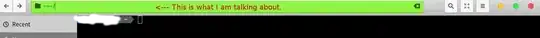Since I have fallen in love in nautilus terminal and nautilus itself I found it really frustrating when it comes to type the path to some directories etc. on nautilus window.
Every time I tap '/' or '~' it opens the dialog to write the path there. I want to disable that behavior. Is there an extension or some tool to achieve it?