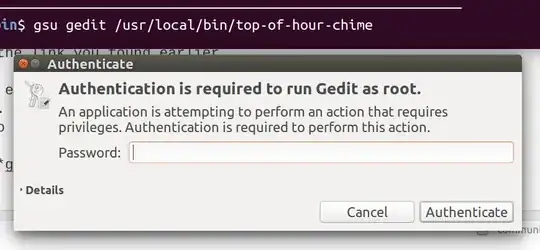It would seem counter-intuitive to bypass the security of a policykit authorization. In the absence of any further details my best advice is don't do it.
Be that as it may,
A mechanism needs to declare a set of actions in order to use polkit. Actions correspond to operations that clients can request the mechanism to carry out and are defined in files that the mechanism installs into the /usr/share/polkit-1/actions directory.
pkaction --verbose
will produce detailed output regarding all policykit actions. This will be useful when reviewing local config files. You can redirect this output to a text file for later review in the usual way >later.review.txt
These config files are found in the directories listed when you issue the command sudo ls /var/lib/polkit-1/localauthority/
10-vendor.d 20-org.d 30-site.d 50-local.d 90-mandatory.d
dig around and find the .pkla file that corresponds to your unidentified software. Absent any useful information I'll pretend it's the Unity Greeter for example. We can review the lines that begin with Action= with the command sudo grep "Action=" /var/lib/polkit-1/localauthority/10-vendor.d/unity-greeter.pkla Which results in
Action=org.freedesktop.NetworkManager.enable-disable-network;org.freedesktop.NetworkManager.enable-disable-wifi;org.freedesktop.NetworkManager.enable-disable-wwan;org.freedesktop.NetworkManager.enable-disable-wimax;
Action=org.freedesktop.NetworkManager.sleep-wake
Action=org.freedesktop.NetworkManager.wifi.share.protected;org.freedesktop.NetworkManager.wifi.share.open
Action=org.freedesktop.NetworkManager.settings.modify.own;org.freedesktop.NetworkManager.settings.modify.system;org.freedesktop.NetworkManager.settings.modify.hostname
Action=org.freedesktop.NetworkManager.use-user-connections
Action=org.freedesktop.NetworkManager.network-control
For further information the latest polkit reference manual can be found here and related information on systemd can be found here
As @muru points out there's also a related Q&A here
Sources:
https://www.freedesktop.org/software/polkit/docs/latest/polkit.8.html
How do I prevent PolicyKit from asking for a password?