Alright, so I found a solution to my issue here, but here's a more concise explanation of what actually solved my issue:
Basically, I had to go to /usr/shar/X11/xorg.conf.d and edit the 50-synaptics.conf file. Assuming root privileges, I opened this file in nano and added the following three lines under the third stanza, right below any already-listed Option:
Option "VertEdgeScroll" "1"
Option "TapButton2" "2"
Option "TapButton3" "3"
I then saved this as 90-synaptics.conf and removed any competing libinput files. Rebooted, and got back tap-to-click, two-fingered right click, and edge scrolling (both vertical AND horizontal); exactly the same setup I had before.
From the Mouse and Touchpad settings menu, I regained everything but the ability to turn on/off horizontal scrolling.
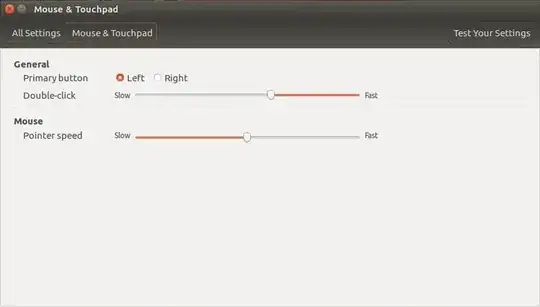
sudo apt install xserver-xorg-input-libinput xorg-input-abi-22 xserver-xorg-corefrom this answer https://askubuntu.com/a/778766/542791 – Alexey Vol Sep 09 '17 at 17:13