After a failed upgrade to Ubuntu 16.04, I reinstalled from a live CD. I believe this resulted in the creation of another partition duting the reinstall. In addition, I am no longer able to boot my Windows OS and can only boot into 16.04, however I am still able to access files from Windows as well as my initial installation of Ubuntu.
Device Start End Sectors Size Type
/dev/sda1 2048 2050047 2048000 1000M Windows recovery environment
/dev/sda2 2050048 2582527 532480 260M EFI System
/dev/sda3 2582528 4630527 2048000 1000M Lenovo boot partition
/dev/sda4 4630528 4892671 262144 128M Microsoft reserved
/dev/sda5 4892672 1732583423 1727690752 823.8G Microsoft basic data
/dev/sda6 1866801152 1919229951 52428800 25G Microsoft basic data
/dev/sda7 1919229952 1953523711 34293760 16.4G Windows recovery environment
/dev/sda8 1732583424 1733070847 487424 238M Linux filesystem
/dev/sda9 1733070848 1737070591 3999744 1.9G Linux swap
/dev/sda10 1737070592 1737072639 2048 1M BIOS boot
/dev/sda11 1801070592 1866801151 65730560 31.4G Linux filesystem
/dev/sda12 1737072640 1801070591 63997952 30.5G Linux filesystem
UPDATE:
I ran an Ubuntu live-CD to use boot-repair. Here is my BootInfo URL
UPDATE #2 After boot-repair, I was able to access Windows using the grub menu. However, I was unable to access my Ubuntu filesystem. Using Disk Manager in Windows, I deleted partitions sd8-12 and extended sd5.
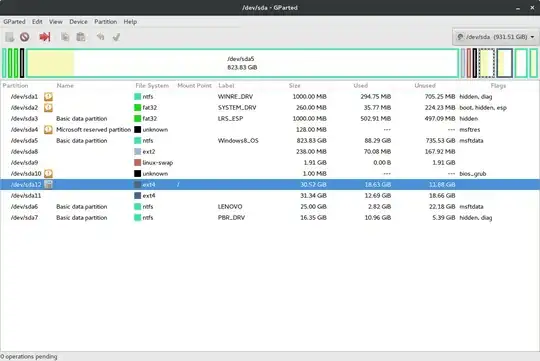
BootInfo URLyou added does not work; Maybe you can add it as a code section - then it gets a scrollbox if it is long. (Start each line with four spaces) – Volker Siegel Aug 27 '16 at 02:08boot-repairfrom live Cd UEFI mode.if unsuccessful than edit your question. – Mudit Kapil Aug 27 '16 at 15:54