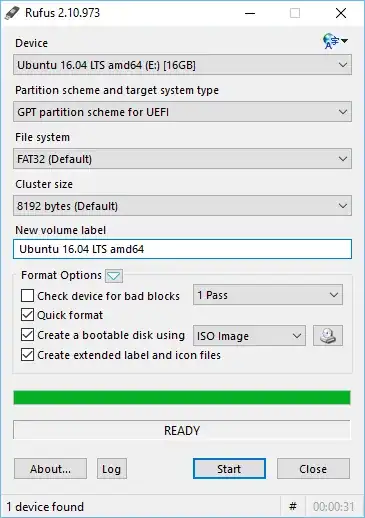So I'm thinking of setting up a full install of ubuntu on an external drive, however I have a few questions about how to do it first. Bear in mind I'm a newcomer to linux so if there's some common rule or fact, it's a fair assumption I won't know it.
How simple is the installation? I've been googling it but the majority of results are about live usbs, and I want a full install. So long as I'm careful is there much chance I might install it on the wrong drive? That seems to be a common warning I come across. And if I were to accidentally install it on my internal drive, assuming I have plenty of free space, is there a risk of data loss?
How big is the installation? Just trying to decide what size of USB to get while allowing for enough space for my files.
How possible will it be to run applications and even games from it? I realise there'll be a large performance hit just from the fact it's running from external, but I'm not planning on trying anything too intensive, so should I be able to cope with running the basics?
If needs be, would I be able to easily access any documents I save on the external stick from windows/any other operating system.