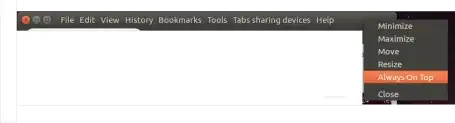No matter which window I'm working on, the one I choose will be always appearing in front of all. Of course, I would have to set its size.
Asked
Active
Viewed 5,399 times
4
-
With your reputation of 576 I think this must be an important question but frankly I'm confused why clicking on a window moving it to the foreground is a bad thing. After all if I clicked on a window and it remained in the background I would be most annoyed. Have you tried compiz windows manager: www.compiz.org for fancier window control? I'm still not sure what features you are searching for though. – WinEunuuchs2Unix Aug 29 '16 at 02:21
-
For gnome shell: http://imgur.com/a/94rhI – Aly Aug 29 '16 at 02:22
-
@WinEunuuchs2Unix see my answer and you may understand my question. As an example of its use, imaging you're in a video conference and you want to keep working using all the screen. – Vitor Abella Aug 29 '16 at 02:36
-
@Vitor my humblest apologies-I'm video conference challenged. I see you found your answer though and all is good right? – WinEunuuchs2Unix Aug 29 '16 at 02:40
-
@WinEunuuchs2Unix No problem, and I found the solution. Another use is watching some live sport game. – Vitor Abella Aug 29 '16 at 02:44
1 Answers
5
Vitor Abella
- 7,537
-
a command to open onboard virtual keyboard always on top in a terminal? – Mathankumar K Feb 17 '18 at 09:40
-
7This doesn't work if app doesn't provide title bar decoration. Correction, using
Alt+Spaceprovides the menu. – TJR Dec 19 '18 at 21:14