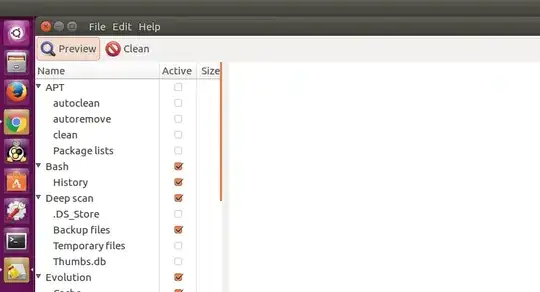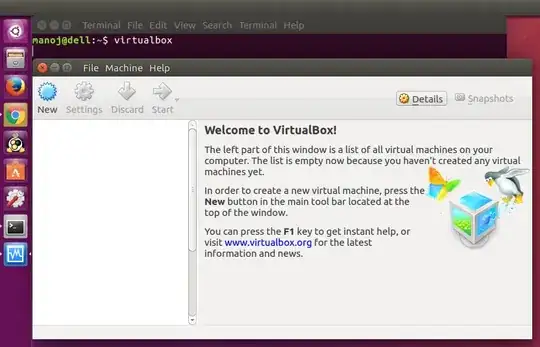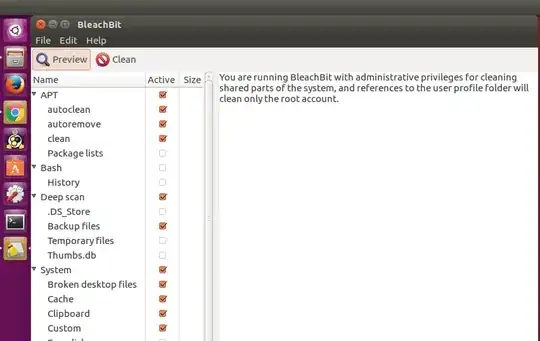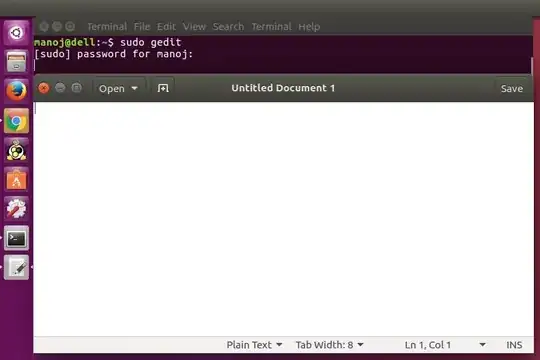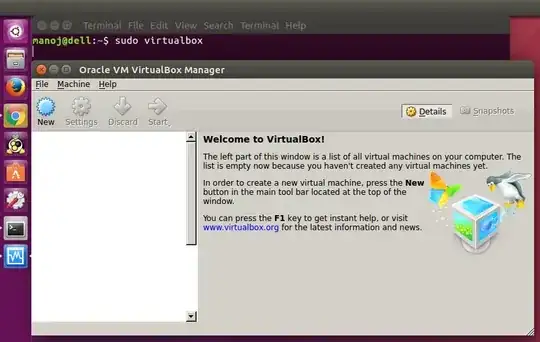I am on Ubuntu 16.04. I have set my application menus (file, edit, view, help etc.) to be in window's title bar and always visible. (see here)
When I run applications like bleachbit or gedit or virtualbox in user mode, application menus show up correctly in window's title bar (as expected).
But when I open bleachbit or gedit or virtualbox with root privileges, application menus behaviour is not consistent.
1 : bleachbit as root shows application menus but it does not show them in title bar. It also shows window title Bleachbit in title bar which I don't want.
2 : sudo gedit completely removes the title bar. So no application menus.
3 : sudo virtualbox also displays application menus in wrong place. It also changes the scrollbar and font (looks more like windows 95 than ubuntu).
So I want to know if it is possible to get the application menus back to the title bar when using in root mode. If yes, how?
Note : I know the risk of running as gui programs root. Also the problem is not limited to these 3 programs specifically. Other programs such as synaptic package manager, wireshark have the same problem.