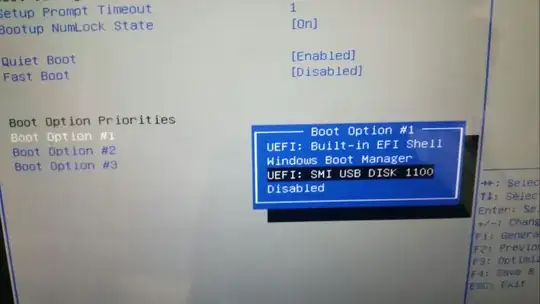What I have tried:
I have tried using
ddand Ubuntustartup disk makerto make a usb installer, but even I choose boot from usb, my computer still directly boot into win10. I don't know why.I have also tried build a uefi bootable usb by the accepted answer (1st command line method) in this link, but it did not work.
I have also tried to build a uefi usb under win10 by following this link, and I also disabled the secure boot option in bios, however system just won't boot from usb.
It seem that I have a 32bit UEFI(I am not sure though, the reasoning is that my processor is intel atom z3736, but my win10 is 32bit, someone know how to check this explicitly please tell me), and it is quite troublesome to deal with 32bit UEFI, according to this link.
One thing to mention is that the iso is 16.04 LTS of LUbuntu...
Previously I have successful installed Ubuntu on my pc using the above two method, what's the difference and how to fix it?
the bios info: