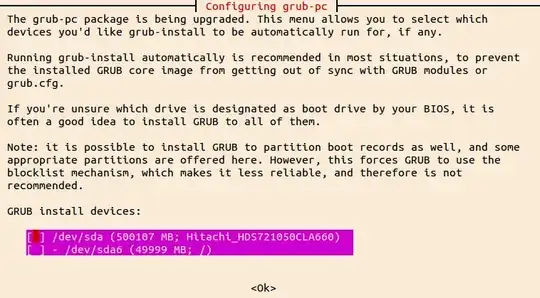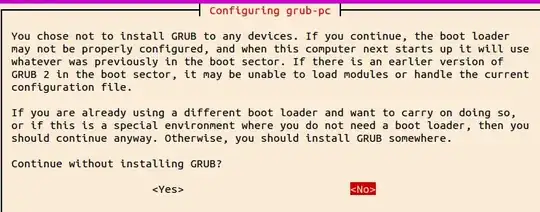Apparently grub has been updated as part of an ordinary update of your system software, which was interrupted. You are using "sudo dpkg ..." to repair the interruption.
You could probably just undo the grub update and then do software update again (this needs some research -- you don't want to remove grub, but merely undo the update of grub). Then you could to another software update, which would re-update grub. I think if you weren't fixing a interrupted update, but instead were doing an ordinary software update, you wouldn't be confronted with this question (the grub install would automatically happen in the right place). However, be careful with this approach -- you only want to undo the latest update of grub, then do another software update.
If you want to do this by making the correct selection manually:
With respect to "how do I check", here is what to look for:
Open a terminal (in your running system). At the prompt, type df. You should see several disk partitions mounted. You should see /dev/sda6 mounted as root "/". If you also see another partition mounted as "/boot", you have a separate boot partition (one of sda1, sda2, sda3 or sda4). If so, you want to choose /dev/sda as your grub install, NOT sda6.
Now, if you don't have a separate boot partition, we would need more information to be sure about what to do. sda is still a very good guess, since sda6 is not (probably) a primary partition. The only way the grub could be already installed on sda6 would be if there is another boot loader in your system which is "chainloading" sda6.
You are correct in being careful about how to do grub_install manually.