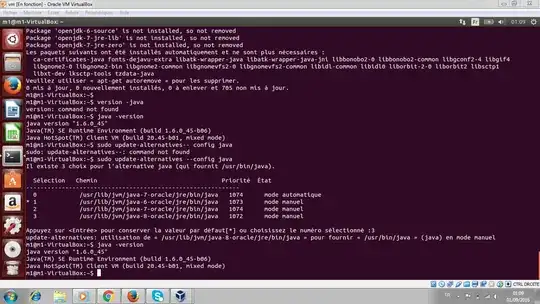I can't install Java 7. I selected it as advised, but nothing changes when I type java -version.
when I type sudo update-alternatives --config java I get:
There are 2 choices for the alternative java (providing /usr/bin/java).
Selection Path Priority Status
------------------------------------------------------------
0 /usr/lib/jvm/java-8-oracle/jre/bin/java 1075 auto mode
1 /usr/lib/jvm/java-7-oracle/jre/bin/java 1074 manual mode
when I type 1 and then enter and then run java -version I find that my choice has not been effective.