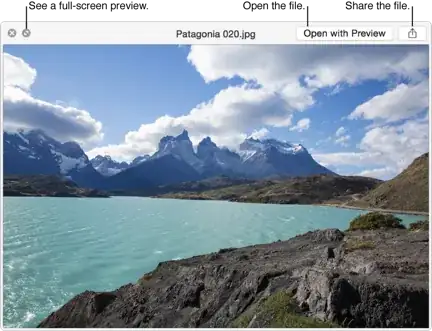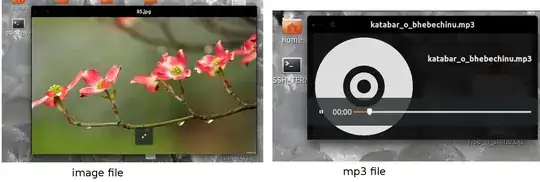GNOME Sushi can add a Mac OSX style "Quick Look" feature to the Nautilus file manager. It is not installed by default, but you can install it. Open a terminal (CTRL+ALT+T) and execute the following commands:
sudo apt-get update
sudo apt-get install gnome-sushi
How to use: Just select a file and tap the Space bar to see a larger (and sometimes interactive) preview.
Features:
It can provide an instant preview of a folder, image, music or a video file using the GStreamer framework.
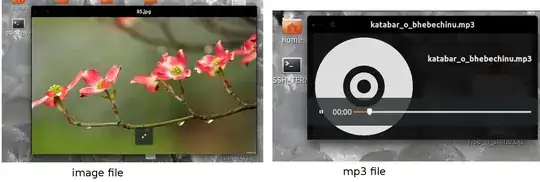

Sushi also supports previewing most plain text documents, including scripts with syntax highlighting, PDFs, and HTML files.

It's a quick and effective way to take a quick peek at PDFs, photos, MP3s, videos, and other documents without having to fully open them.
Note: Unfortunately, unlike OSX, Sushi doesn't update the preview window if you move off of it and select other files. Source