I checked the encrypted option when I installed Ubuntu 16.04 yesterday just to explore other features. The installation is very fresh.
When I boot my PC it asks for my password to unlock the OS. The problem is that I have no mouse pointer, and I'm not able to type anything. I click tab and it doesn't do anything. If I press Ctrl+Alt+f1 or f2 I get a black screen but I can't do anything from here. It shows the keyboard is working though.
I can get around this by doing a hard reset. (A hard reset is my only option at this point.) When I do a hard reset from the password screen, the computer boots to GRUB instead of Ubuntu, and then I select Ubuntu from the list, and then it accepts my password just fine and I can log in.
Can someone please explain to me why this is happening, and possibly how to fix it? I've installed Gnome Online Accounts, Nvidia video driver 367.44 (which was way too complicated), Firefox ad-ons, and Ubuntu Restricted Extras to get HTML 5 videos to play on YouTube.
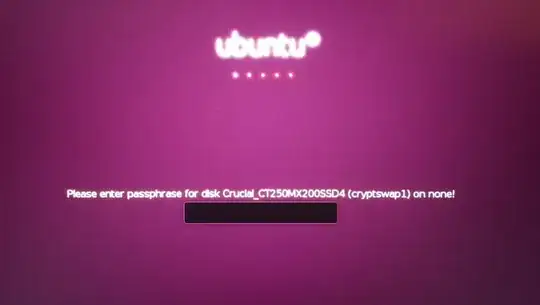
Just so you don't have to do a hard reset everytime...
https://askubuntu.com/questions/709272/cannot-type-disk-decryption-password-during-boot/839006#839006 – Mat Oct 19 '16 at 02:25
failsafe mode. – mook765 Apr 29 '18 at 12:43