I am trying to install packages with this command:
sudo apt-get -f install lib32z1 lib32ncurses5 lib32stdc++6
But I am getting errors during the installation. Error looks like:
pkg-name : Depends: pkg-name (= X.X) but it is not going to be installed
Here are some screenshots:
Any suggestions?
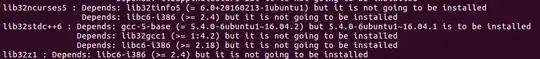
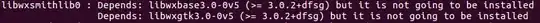
Bhvya Dhiman, please post your
– Anwar Sep 04 '16 at 06:28apt-cache policyoutput to the post editing it. alsoapt-cache policy gcc-5-base