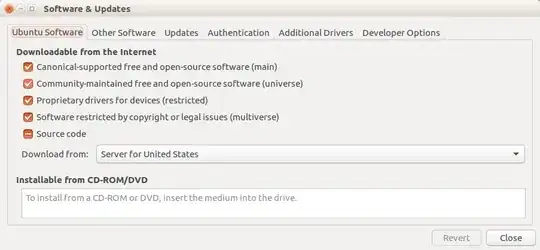Today I have been trying to install Audacity by various methods, including the PPA repositories, the .deb file, and through the terminal using the command
sudo apt-get install audacity
and yet I have not been successful. When I tried to install audacity from the repositories it shows this
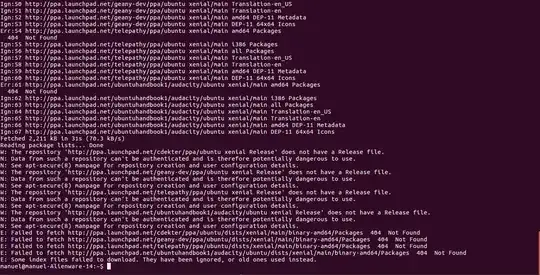
and when I tried to install it with the .deb files it just does not install and the icon showing that the program is apparently installing just stays in the Unity bar frozen until I reboot.
Could anyone help me understand what I have to do to solve this problem?