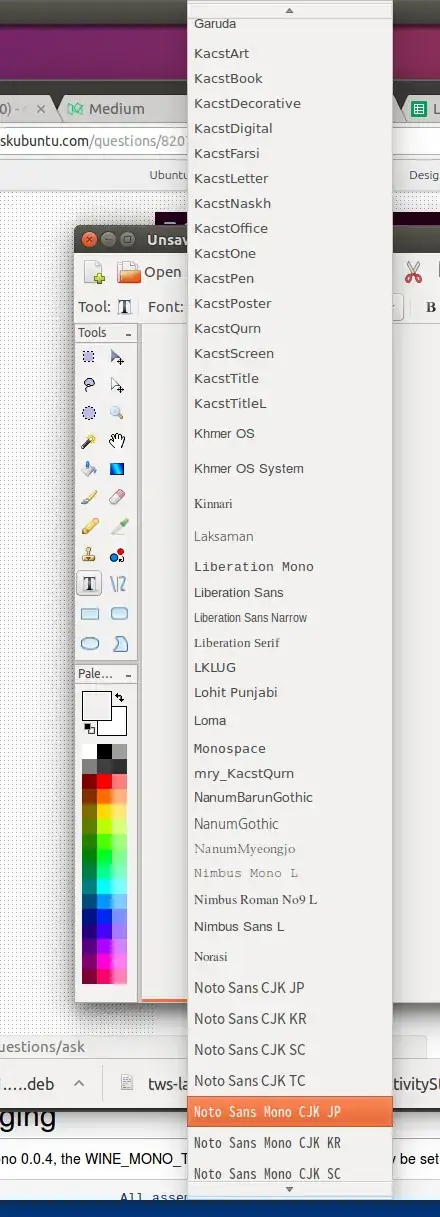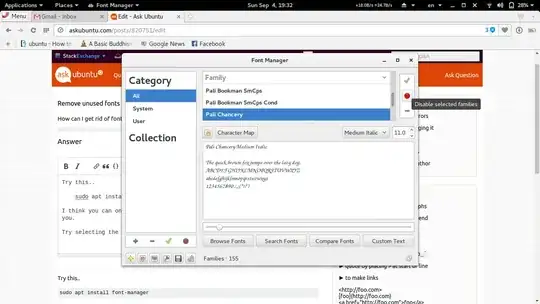How can I get rid of fonts I'll never use, for locales I'll never need?
Ubuntu's Font Viewer comes with tons of fonts for every locale imaginable - Chinese, Korean, Japanese, Arabic, Urdu, a bunch of fonts called Kacst, some called Qran etc.
With all due respect for those folks, probably even they are only going to need ONE of those regional fonts on their machine, tops. As for the rest of the world, we'll be fine with Latin.
BleachBit cleans up unused localizations, but doesn't clean up unused fonts.
I don't care about the disk space, but these fonts pollute the font space and make selecting the fonts I really want a mess: