For the last couple of months my display doesn't clear to the background when a window is closed or minimized. It shows the trail of the window. This was after a update. It also seems to work normally every fourth or fifth update. What is causing this?
sudo lshw | grep -A9 VGA:
description: VGA compatible controller
product: RS880 [Radeon HD 4200]
vendor: Advanced Micro Devices, Inc. [AMD/ATI]
physical id: 5
bus info: pci@0000:01:05.0
version: 00
width: 32 bits
clock: 33MHz
capabilities: pm msi vga_controller bus_master cap_list rom
configuration: driver=radeon latency=0
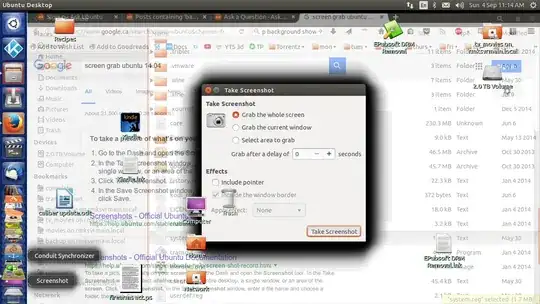
sudo lshw | grep -A9 VGAin a terminal – Elder Geek Sep 04 '16 at 20:22