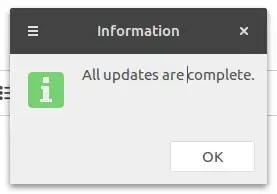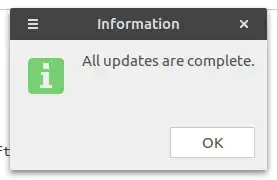You're seeing this fatter title bar because you're using Gnome-Shell. In Gnome-Shell, the title bars of Numix theme are much fatter than the versions for Unity.
Check these two images
Unity

Gnome Shell
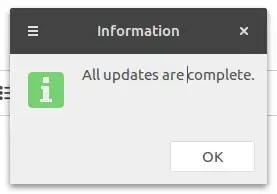
To reduce the titlebar's fatness
To reduce this fatness, follow these steps
- Create a file in
~/.config/gtk-3.0/gtk.css with these contents
.header-bar.default-decoration {
padding-top: 4px;
padding-bottom: 4px;
}
.header-bar.default-decoration .button.titlebutton {
padding-top: 4px;
padding-bottom: 4px;
}
/* No line below the title bar */
.ssd .titlebar {
border-width: 2px;
box-shadow: none;
}
Log out and Login again.
A screenshot from gnome-shell session after change
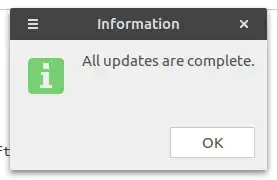
However, It's reported that this tweak doesn't work for GNOME 3.20 sometimes. To tackle that, you may need the solution from this question
Source: https://unix.stackexchange.com/questions/257163/reduce-title-bar-height-in-gnome-3-gtk-3