I used to use the Ctrl + Super + Left / Right before to split my screen space in two windows. It suddenly stopped working. In System Settings -> Keyboard -> Shortcuts, I do see an option to add a key binding along with a command, but what would that command be?
Asked
Active
Viewed 8,114 times
16
-
screen space of the desktop or any specific application? – Anwar Sep 07 '16 at 05:05
-
Desktop, like the unity desktop – Shashank Singh Sep 07 '16 at 05:06
-
never saw this shortcut before! were you using this in unity or gnome shell? – Anwar Sep 07 '16 at 05:09
-
1@Anwar this is Unity shortcut for snapping windows to half the screen – Sergiy Kolodyazhnyy Sep 07 '16 at 09:11
1 Answers
25
The grid plugin of compiz is responsible for window placement via Ctrl+Super+Arrow Right/Left. For whatever reason, you may not have it enabled.
Install Compiz Config Settings Manager with sudo apt-get install compizconfig-settings-manager and ensure that Grid is checked just like in the screenshot below
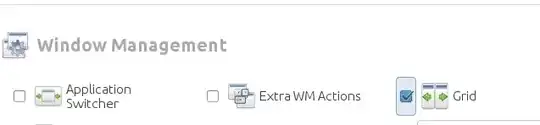
Sergiy Kolodyazhnyy
- 105,154
- 20
- 279
- 497
-
Thanks - I just had this issue and your answer fixed it. I am curious, however, why they the ctrl+super+(left or right) would suddenly stop working and needs to be set again in compiz? – Darren Haynes Jan 16 '17 at 23:13
-
1@DarrenHaynes That I don't know. It's one of the peculiarities of compiz. Among most nasty ones is when Unity plugin gets unset, and user ends up with bare desktop and no launcher or top panel. And there's plenty of solutions for that, but again - no explanation as to why this happens and what might cause it – Sergiy Kolodyazhnyy Jan 16 '17 at 23:21
-
Somehow on my nearly fresh installation of 16.04, the shortcuts weren't working, as in OP's question. I looked in CCSM and found that "Grid" was already checked. By clicking into Grid and and then the Bindings tab, I found that the left/right maximize bindings were set to e.g.
Left, although they didn't work (presumably because the Desktop Wall commands for switching workspaces had higher priority). I changed the shortcuts to e.g. Left, and now they work. -
@Cerran Changing the shortcut to something with
<Super>didn't work for me because compiz refused to accept the<super>key. Posted a question on the subject: Values cannot be changed in CompizConfig System Manager (CCSM) when using– AlikElzin-kilaka Feb 21 '18 at 07:44 -
@AlikElzin-kilaka Interesting. My issue was on a Dell variant of Ubuntu, as well, so it seems that they are doing something strange that messes up these default key bindings. – Cerran Feb 28 '18 at 18:04
-
In my case it happened on Artful when somehow I got a messed up Unity after a logout&login, then when trying to restart system I didn't bother to wait till it completes whatever made it hanging (closing some session or something) and hit Magic SysRq. That for some arcane reason forced compiz to lose the Grid setting as per this answer. And I can't work without these shortcuts. What a PITA! – z33k Apr 11 '18 at 13:28