[ Ubuntu 14.04.4 desktop LTS with automatic updates enabled - boot with BIOS ]
When running:
$ sudo apt-get update
[normal output - no error]
$ sudo apt-get -y upgrade
Reading package lists... Done
Building dependency tree
Reading state information... Done
Calculating upgrade... Done
0 to upgrade, 0 to newly install, 0 to remove and 0 not to upgrade.
$ sudo apt-get dist-upgrade
[same as above]
For reference:
$ uname -a
Linux HOSTNAME 3.16.0-50-generic #67~14.04.1-Ubuntu SMP
Fri Oct 2 22:07:51 UTC 2015 x86_64 x86_64 x86_64 GNU/Linux
$ lsb_release -a | grep -i descript
Description: Ubuntu 14.04.4 LTS
I remain stuck at 14.04.4, the 2016-02-18 Trusty point-release. My system is stable, but it won't budge from point-release version 14.04.4, and it's been weeks since I last got even a security update. Updates are installed from:
- Important security updates (trusty-security)
- Recommended updates (trusty-updates)
- Unsupported updates (trusty-backports)
"trusty-proposed" is off.
Packages are downloaded from the internet via:
- Canonical-supported free and open-source software (main)
- Community-maintained free and open-source software (universe)
- Proprietary drivers for devices (restricted)
- Software-restricted by copyright or legal issues (multiverse)
Mining the web for answers, I did find one instance of the same issue. I eventually got to one of the Trusty release-notes page. Quote:
By default, the 14.04.5 point release will ship with a newer 4.4 Linux kernel from Ubuntu 16.04, and a matching X.org stack. This is based on the 4.4.0 Extended Upstream Stable Kernel Release. The purpose of providing a newer kernel in the 14.04.5 point release is for hardware enablement.
and also:
Anyone wishing to opt into the hardware enablement stack for Trusty may do so by running following command which will install the linux-generic-lts-xenial and xserver-xorg-lts-xenial packages:
$ sudo apt-get install --install-recommends linux-generic-lts-xenial xserver-xorg-core-lts-xenial xserver-xorg-lts-xenial xserver-xorg-video-all-lts-xenial xserver-xorg-input-all-lts-xenial libwayland-egl1-mesa-lts-xenialand
The cmd yields:
Reading package lists... Done
Building dependency tree
Reading state information... Done
E: Unable to locate package linux-generic-lts-xenial
E: Unable to locate package xserver-xorg-core-lts-xenial
E: Unable to locate package xserver-xorg-lts-xenial
E: Unable to locate package xserver-xorg-video-all-lts-xenial
E: Unable to locate package xserver-xorg-input-all-lts-xenial
E: Unable to locate package libwayland-egl1-mesa-lts-xenial
Posts [3],[4] (...) on the subject were not helpful, although in the latter @minerz029 recommends going to packages.ubuntu.com with a web browser to "Search package directories". Packages' availability results are:
Package linux-generic-lts-xenial
Exact hits:
trusty-updates (kernel): Complete Generic Linux kernel and headers
4.4.0.36.26: amd64 arm64 armhf i386 ppc64elPackage xserver-xorg-core-lts-xenial
Exact hits:
trusty-updates (x11): Xorg X server - core server
2:1.18.3-1ubuntu2.2~trusty3: amd64 arm64 armhf i386 powerpc ppc64elPackage xserver-xorg-lts-xenial
Exact hits:
trusty-updates (x11): X.Org X server
1:7.7+13ubuntu3~trusty2: amd64 arm64 armhf i386 powerpc ppc64elPackage xserver-xorg-video-all-lts-xenial
Exact hits:
trusty-updates (x11): X.Org X server -- output driver metapackage
1:7.7+13ubuntu3~trusty2: amd64 arm64 armhf i386 powerpc ppc64elPackage xserver-xorg-input-all-lts-xenial
Exact hits:
trusty-updates (x11): X.Org X server -- input driver metapackage
1:7.7+13ubuntu3~trusty2: amd64 arm64 armhf i386 powerpc ppc64elPackage libwayland-egl1-mesa-lts-xenial
Exact hits:
trusty-updates (libs): implementation of the Wayland EGL platform -- runtime
11.2.0-1ubuntu2~trusty1: amd64 arm64 armhf i386 powerpc ppc64el
All packages are available. And I am still stuck. I'd like to understand.
EDIT:
I also found 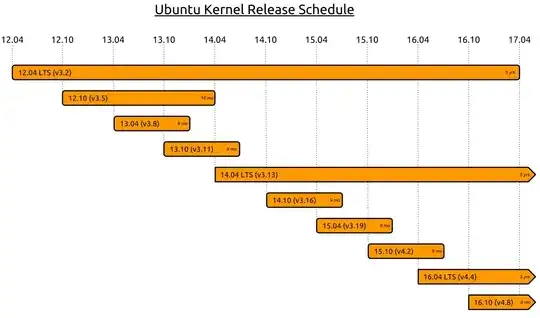
Not sure but it may point to one inconsistency in my setup. I run on kernel 3.16.0-50-generic which seems to correspond to release 14.10 and not to 14.04. Is this an upgrade path issue ? If so, how do I correct that ?
hwe-support-status. Looking for it withdpkg-query -S hwe-support-statusreturned zilch. -- About the bug you mention, Martin Pitt (pitti) wrote on 2016-08-02, that the fixed update-manager was to be shortly available in thetrusty-proposedrepo. So I enabled it on my box and ranapt-get updateandapt-get upgradeand 24 packages related to language packs, dvd tools and printing resources were upgraded. Report onapt-get dist-upgradeto come... – Cbhihe Sep 09 '16 at 08:57sudo apt-get dist-upgradereturns nothing to upgrade. – Cbhihe Sep 09 '16 at 09:00update-managerfrom the Dash, still does not produce any result. – Cbhihe Sep 09 '16 at 09:12dpkg --get-selections | grep holdto see if you have held any packages? – edwinksl Sep 09 '16 at 09:22