I used to launch Android Studio by this steps:
- Open Android Studio folder.
- Open terminal there.
- Confirm
sh studio.shcommand.
Can I lauch Android Studio from the Desktop by the 1 click?
I used to launch Android Studio by this steps:
sh studio.sh command.Can I lauch Android Studio from the Desktop by the 1 click?
Create a file ( Desktop File ) with this content:
[Desktop Entry]
Version=1.0
Name=Android Studio
Type=Application
Icon=/PATH/TO/ICON/studio.png
Exec=/PATH/TO/studio.sh
Keywords=ide;android;studio;
Change /PATH/TO/ICON/studio.png and /PATH/TO/studio.sh accordingly.
save the file as: android-studio.desktop in /usr/share/applications
Now you'll be able to search in the Dash for Android Studio
Android-Studio helps you of creating this entry file, within the Android Studio Welcome Page, tap the
Settingsicon and then,Create Desktop Entry..., the file will be created at~/.local/share/applications/path.
path/to/studio.sh and path/to/sh studio.sh
Either way, not working and not able to launch from desktop icon
– Nandete82
Jun 28 '20 at 19:19
chmod 644 file.desktop and I also had my Exec= path not right, and when I fixed it to the correct path, the "Allow launching" appeared and I was able to add it as a favorite in the launcher.
– Frederiko Ribeiro
Jan 13 '21 at 00:26
The easiest and fastest way to do this is:
after you open the program the same way you mentioned, right click on the program (from the programs bar/menu bar on the left) and click "Lock to Launcher".
I use this :
sudo apt-get install alacarte
I want to create launcher for Android Studio,
This is the simple way :
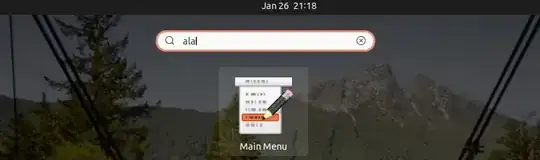
Open Alacarte. Choose New Item
Choose .sh File and Logo.. and Done.
Exec=/home/samuel/ugene-1.11.5/ugene -ui. In your case change it topath to your script. Also, change the other relevant lines. – Raphael Sep 10 '16 at 04:38