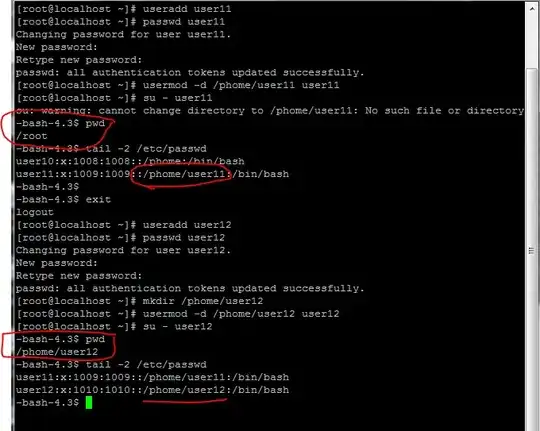Addressing each of your points in turn:
-bash-4.3 is the default prompt for you shell, which is bash. It shows the shell and its version.. The prompt is set by the environment variable PS1. See Bash/Prompt customization.
user11 has a different value of $PS1 to user12. You can verify this by typing echo $PS1 for each user.
In ~/.bashrc, for user12, add the line:
export PS1="${PWD}> "
Where to set PS1
The value of this environment variable can be set in a variety of places. The most common places are /etc/profile, /etc/bashrc, ~/.bash_profile, and ~/.bashrc.
From Setting the PS? Strings Permanently
Johan Kullstam ([email protected]) writes:
The PS1 string should be set in .bashrc. this is because
non-interactive bashes go out of their way to unset PS1. the bash man
page tells how the presence or absence of PS1 is a good way of knowing
whether one is in an interactive vs non-interactive (i.e. script) bash
session.
The way I realized this is that startx is a bash script. what this
means is, startx will wipe out your prompt. when you set PS1 in
.profile (or .bash_profile), login at console, fire up X via startx,
your PS1 gets nuked in the process leaving you with the default
prompt.
One workaround is to launch xterms and rxvts with the -ls option to
force them to read .profile, but any time a shell is called via a
non-interactive shell-script middleman PS1 is lost. system(3) uses sh -c which, if sh is bash. will kill PS1.
A better way is to place the PS1 definition in .bashrc. This is read every time bash starts and is
where interactive things - e.g. PS1 should go.
Therefore it should be stressed that PS1=..blah.. should be in .bashrc
and not .profile.
The bash prompt is an extensive subject, and too broad to discuss fully here. For further bash prompt customisation, see Bash Prompt HOWTO.