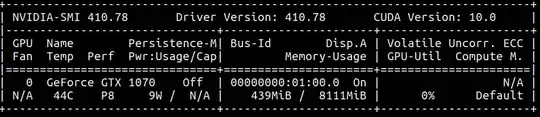I am currently having problems with my Nvidia driver after upgrading Ubuntu to the latest version. I get 640x480 and a log-in loop.
If I drop to a shell and re-install the driver by executing these commands:
sudo service lightdm stop
sudo bash NVIDIA-Linux-x86_64-367.44.run
I can do...
sudo service lightdm start
And everything works again - full resolution, can log in.
After rebooting, I end up with 640x480 and the log in loop again.
I am sure when I originally set up the machine a few years ago, I had to do something else, but I cannot remember what it was.
Any help appreciated.
The card model is a GeForce GTX 750Ti this looks like the same issue as Login Loop, Video Driver Problem, Reinstalling Driver Fixes until Reboot which has no answer, so I'll keep this question up to date with my progress...
Update 1
Followed Graphics issues after/while installing Ubuntu 16.04/16.10 with NVIDIA graphics by doing...
sudo apt-get purge nvidia-*
sudo add-apt-repository ppa:graphics-drivers/ppa
sudo apt-get update
sudo apt-get install nvidia-370
sudo reboot
I got some warnings about uninstalling the old driver during the last command...
WARNING: Your driver installation has been altered since it was initially
installed; this may happen, for example, if you have since installed
the NVIDIA driver through a mechanism other than nvidia-installer
(such as your distribution's native package management system).
nvidia-installer will attempt to uninstall as best it can. Please see
the file '/var/log/nvidia-uninstall.log' for details.
... and then it outputs some errors like this...
ERROR: Unable to create '/usr/lib32/nvidia-370/libGLESv1_CM_nvidia.so.370.28'
for copying (No such file or directory)
...but it looks like this is due to the uninstall.
Now after a reboot, I do not get the log in loop, but I still only have 640x480 as the only available screen size
I'm going round in circles on this one...