My bluetooth used to work well until one day I somehow deactivated it. I don't remember well, but maybe it is connected with my attempts to make my Wi-Fi work properly, i.e. maybe there is a drivers issue. But maybe it is irrelevant. Now I want to reactivate it...
Observations:
- In the bluetooth settings the buttons are gray. Nothing shown for bluetooth in the network indicator anymore.
- The same when using an Ubuntu 14.04.2 live image.
- I tried installing the blueman-applet that can't find any adapters.
rfkilldoesn't display the bluetooth adapter.hcitool devdoesn't show any device.- In the BIOS settings, the Bluetooth is set to "enabled" and the enable/disable key is set to WLAN+Bluetooth. I can't see if it is actually working anytwhere.
- The adapter is shown in lsusb.
- Bluetooth service is running.
I am currently using Ubuntu 16.04 64bit, but the problem started already in 14.04 (I have upgraded from 13.10-->14.04-->16.04). My laptop is a Dell Studio 1558 and the bluetooth adapter is BCM2046B1. There hasn't been any Windows installation on this laptop for years (and bluetooth was working after the last time I used Windows).
lsusb | grep Bluetooth:
Bus 001 Device 007: ID 0a5c:4500 Broadcom Corp. BCM2046B1 USB 2.0 Hub (part of BCM2046 Bluetooth)
lsmod | grep bluetooth:
bluetooth 520192 5 bnep
rfkill list:
0: phy0: Wireless LAN
Soft blocked: no
Hard blocked: no
1: brcmwl-0: Wireless LAN
Soft blocked: no
Hard blocked: no
dmesg | grep Bluetooth:
[ 5.275593] Bluetooth: Core ver 2.21
[ 5.275713] Bluetooth: HCI device and connection manager initialized
[ 5.275718] Bluetooth: HCI socket layer initialized
[ 5.275721] Bluetooth: L2CAP socket layer initialized
[ 5.275730] Bluetooth: SCO socket layer initialized
[ 5.346807] Bluetooth: BNEP (Ethernet Emulation) ver 1.3
[ 5.346812] Bluetooth: BNEP filters: protocol multicast
[ 5.346821] Bluetooth: BNEP socket layer initialized
hcitool dev
Devices:
sudo service bluetooth status
bluetooth start/running, process 1279
Solutions I have already tried:
- btusb - https://askubuntu.com/a/257123/142834
- reinstall bluez - https://askubuntu.com/a/543392/142834
- reinstall linux-firmware - https://askubuntu.com/a/543392/142834
I have the following installed:
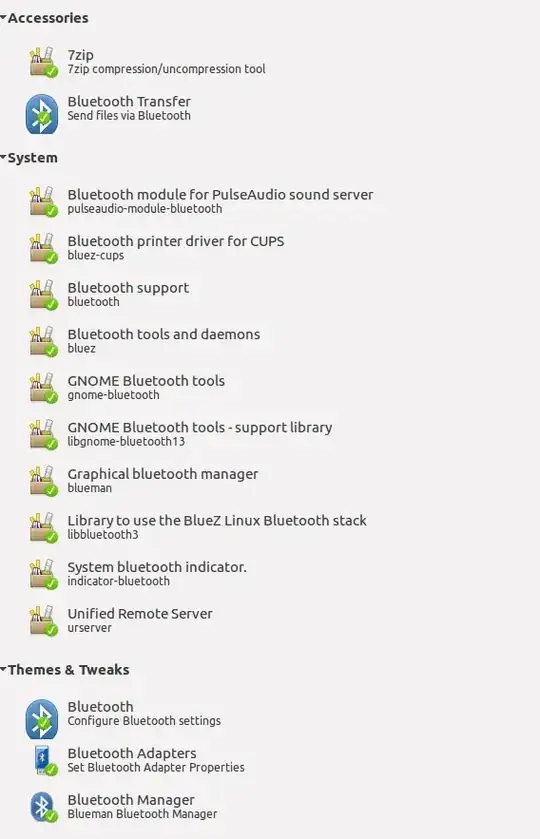
Any ideas on how to proceed? I guess that it is somehow deactivated on the hardware level, since the problem remains when I try with a live image. I didn't have Windows when this happened though, so there must be a way to solve it without installing Windows... The problem probably started when I was trying to make my Wi-Fi work, but they are two different pieces of hardware (both from Broadcom though).
Update - April 18, 2017
In the meanwhile, I also tried to reset the BIOS by removing the CMOS battery, but it didn't help.
I also found this very interesting answer, describing how to extract the necessary firmware from the Windows drivers. Unfortunately, I couldn't find the one for my model.
Only the Windows-related workaround worked...
After spending many hours of trying to solve it in a proper way during the last months, I gave a try to the "install Windows and enable it" solution. It took several hours to install Windows and the bluetooth drivers, but it worked. Dirty workaround, but if you get stuck and you have the option, just do it. Even a trial version on a different drive is sufficient. No GRUB mess-up, just a few wasted hours.
I still don't understand how I disabled it in the first place, without having Windows installed. I guess that I removed something, which also automatically hard-disabled the device.
lsusb | grep 0a5c– Jeremy31 Sep 13 '16 at 18:15lsusb | grep Bluetooth:-) – MakisH Sep 14 '16 at 09:00