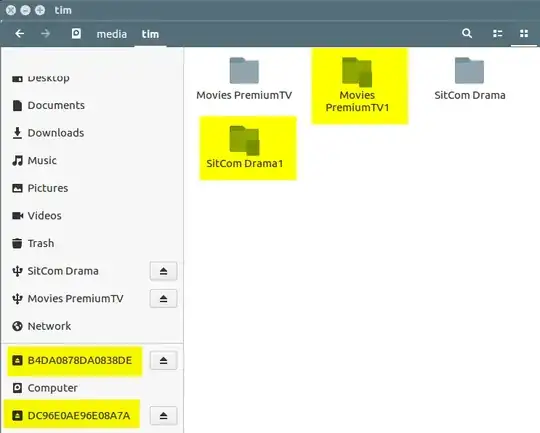I added my external (usb) hard drives to the /etc/fstab file. After rebooting, there was an error that kept Ubuntu from booting. I used Maintenance nano /etc/fstab and removed those drives. Ubuntu then booted but my externals are now doubled up and renamed. My internal HDDs are also renamed from their label to their UUID.
Here's what I am seeing:
The renamed externals have all of my files on the renamed drives causing me to have to remap my libraries in Plex. How can I correct this?
FYI, I followed a youtube video to add those externals to the /etc/fstab file so they would mount on boot (https://www.youtube.com/watch?v=mPDhoYNao1o���������������������������������������������), but Ubuntu did not like that for some reason.
Thank you.