How to make a submenu in a dynamic quicklist (of dbusMenuItems) in python?
The official documentation is very scarce: https://wiki.ubuntu.com/Unity/LauncherAPI
Here is my minimal coding example: dbus_snippet.py
#!/usr/bin/env python
from gi.repository import Unity, Gio, GObject, Dbusmenu
import os
import subprocess
launchers = []
qlList = []
#(not all references are links due to askubuntu's reputation-system)
#askubuntu "how-to-add-checkbox-or-radio-buttons-to-a-unity-quicklist"
#https://lazka.github.io/pgi-docs/Dbusmenu-0.4/classes/Menuitem.html#Dbusmenu.Menuitem
#(project that this research may go into)
#(github thirschbuechler/ubuntu-recentquicklists)
def check_item_activated_callback (menuitem, a, b):#for the submenu
if menuitem.property_get_int (Dbusmenu.MENUITEM_PROP_TOGGLE_STATE) == Dbusmenu.MENUITEM_TOGGLE_STATE_CHECKED:
menuitem.property_set_int (Dbusmenu.MENUITEM_PROP_TOGGLE_STATE, Dbusmenu.MENUITEM_TOGGLE_STATE_UNCHECKED)
else:
menuitem.property_set_int (Dbusmenu.MENUITEM_PROP_TOGGLE_STATE, Dbusmenu.MENUITEM_TOGGLE_STATE_CHECKED)
def check_item_activated(menuitem, a, arg):#main menu item
process = subprocess.Popen("gedit ",shell=True)
def createItem(name, arg, qlnummer):
item = Dbusmenu.Menuitem.new()
item.property_set (Dbusmenu.MENUITEM_PROP_LABEL, name)
item.property_set_bool (Dbusmenu.MENUITEM_PROP_VISIBLE, True)
item.connect("item-activated", check_item_activated,arg)
check1 = Dbusmenu.Menuitem.new ()
check1.property_set (Dbusmenu.MENUITEM_PROP_LABEL, "Checkbox")
check1.property_set (Dbusmenu.MENUITEM_PROP_TOGGLE_TYPE, Dbusmenu.MENUITEM_TOGGLE_CHECK)
check1.property_set_int (Dbusmenu.MENUITEM_PROP_TOGGLE_STATE, Dbusmenu.MENUITEM_TOGGLE_STATE_CHECKED)
check1.property_set_bool (Dbusmenu.MENUITEM_PROP_VISIBLE, True)
check1.property_set (Dbusmenu.MENUITEM_PROP_CHILD_DISPLAY, Dbusmenu.MENUITEM_CHILD_DISPLAY_SUBMENU)
#check1.property_set (Dbusmenu.MENUITEM_PROP_CHILD_DISPLAY, 'children-display')
#https://lazka.github.io/pgi-docs/Dbusmenu-0.4/constants.html#Dbusmenu.MENUITEM_CHILD_DISPLAY_SUBMENU
check1.connect (Dbusmenu.MENUITEM_SIGNAL_ITEM_ACTIVATED, check_item_activated_callback, None)
item.child_append(check1)
qlList[qlnummer].child_append(item)
def update(a=None):
#delete old ones
for i in range(len(qlList)):
for c in qlList[i].get_children():
qlList[i].child_delete(c)
def main():
launchers.append(Unity.LauncherEntry.get_for_desktop_id ("nautilus.desktop"))
launchers.append(Unity.LauncherEntry.get_for_desktop_id ("nemo.desktop"))
for i in range(len(launchers)):
qli = Dbusmenu.Menuitem.new()
qlList.append(qli)
update()
for i in range(len(launchers)):
createItem("item1","arg1",i)
launchers[i].set_property("quicklist", qlList[i])
loop = GObject.MainLoop()
loop.run()
main()
What do I mean by submenu (made in gimp):
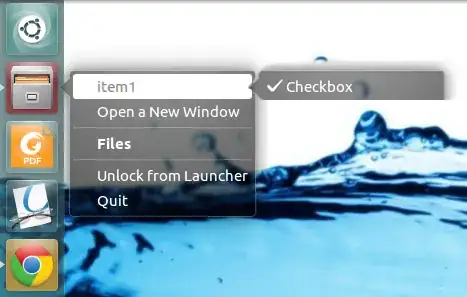
Why do I think this is even possible?
An option called Dbusmenu.MENUITEM_PROP_CHILD_DISPLAY, reads "have the subitems displayed as a submenu" sounds awfully close to what I want to do, but I've failed to archive that.
The above snippet adds a dbus-item to another one, and sets the submenu-property (on the Nemo/Nautilus launcher)
(Bonus: I haven't found anything to make check_item_activated distinguish rightclick, leftclick and middle-mouse-button, but prove me wrong)