Well, I tried a lot to insert the guest additions, like type in the command line sudo ./VBoxLinuxAdditions.run or something else. But it always runs like the pictures below. My host is Mac OSX, I'm using VirtualBox.
Not look like this.
Look like this for the two command lines.

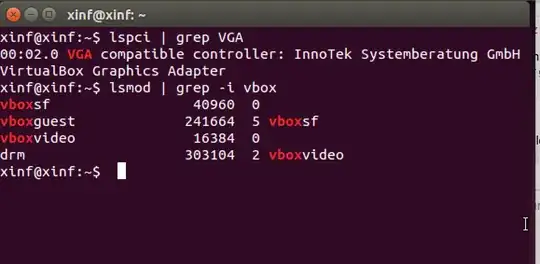
lspci | grep VGAandlsmod | grep -i vbox? – Kaz Wolfe Sep 16 '16 at 05:45