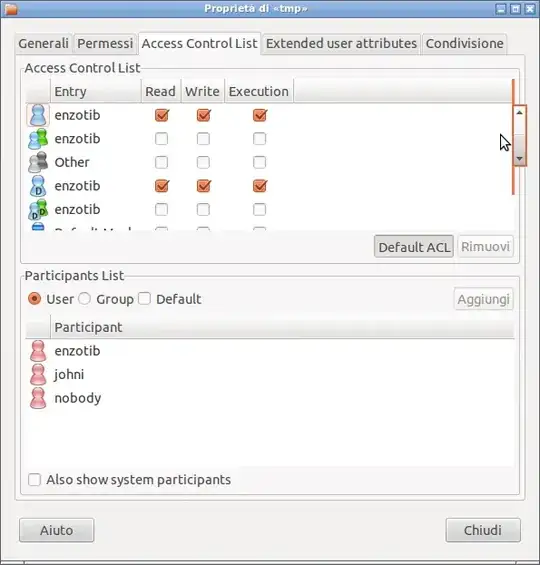I have system-wide default permissions set with umask 027. I am in the need to make a directory whose sub-directories would need 775 permission and whose files would need 664 permissions and make these permissions permanent after booting the system.
I am looking for the best options out there without compromising security. Any ideas?
Let me explain the situation: I have a default permission of 027 (system-wide) and I want apache2 to write to a directory (it's directory) that should be 022 in order for other user (let's say... another daemon such as Flash Media Server to stream a video) to access and run it. ¿Any good ideas? (FMS should be able to run videos from new directories made by apache2).
Thank you.
Some research done:
sudo chfn -o "umask=002" daemon_username- bash script running at boot with
umask 022on the desired directory add in
/etc/fstab(take special care with line 2 related to bind) [TESTED and NOT WORKING]:IP_NFS_Volume:/nfs_mount /local_tempmount nfs tcp,nolock,intr,rsize=8192,wsize=8192 /local_tempmount /desired_mount none bind,dmask=0002,fmask=0002
P.S. I am looking for a console command, a script (even a periodic command run from cron), but something run without X11.