If I run Beamer, using the \href command, e.g.,
\documentclass{beamer}
\begin{document}
\begin{frame}
\href{http://www.people-press.org/2014/06/12/section-1-growing-ideological-consistency/\#interactive}{\beamergotobutton{Pew Research Center 2014}}
\end{frame}
\end{document}
when I click on the link in the resulting .pdf file, the browser that opens is for some reason opera.
Also, when I use video conferencing software, at some point the browser that gets opened is opera.
So, presumably, Opera has wormed its way into some config file, in spite
of the fact that I use chrome almost all of the time. Could somebody,
please, explain how that happens?
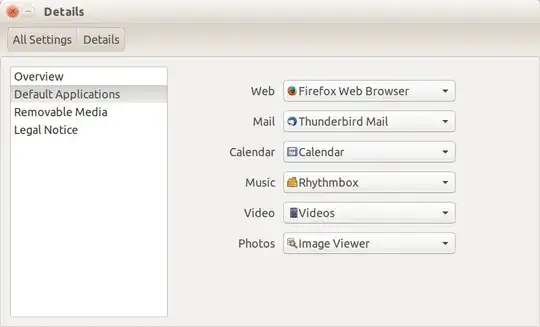
update-alternatives --config x-www-browserlike here – Zanna Sep 19 '16 at 23:33