(use this trick, and didn't work's)
After reinstall my ubuntu from 16.04 to 14.04. My C program can't be executed. My username is the same.
I have used:
chmod +x ./hello
chmod -R 775 hello
I am still getting:
bash: ./hello: Permission denied
I use GUI, to tick execute or change permission group or kind, it suddenly back after few second. But I can read and write every file inside it, when I compile it again, then execute, it's always didn't works.
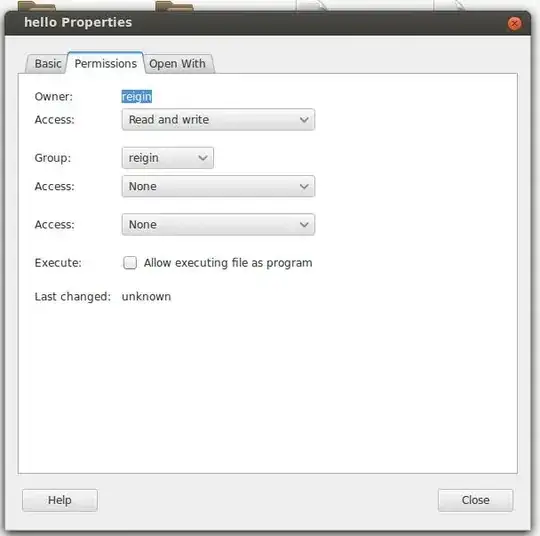
How can I solve it?
(read many other question, but still didn't works for me..)
$ ls -l
total 160
-rw------- 1 reigin reigin 1323 Agu 31 07:14 bentuk.class
-rw------- 1 reigin reigin 2438 Agu 31 07:14 bentuk.java
-rw------- 1 reigin reigin 1290 Sep 1 04:16 bentukq.class
-rw------- 1 reigin reigin 2183 Sep 1 04:16 bentukq.java
-rw------- 1 reigin reigin 644 Agu 29 05:09 deret.class
-rw------- 1 reigin reigin 841 Agu 29 05:09 deret.java
-rw------- 1 reigin reigin 1471 Agu 27 04:30 Fkonversi.class
-rw------- 1 reigin reigin 8519 Sep 20 14:44 hello
-rw------- 1 reigin reigin 264 Sep 20 09:06 hello.c
-rw------- 1 reigin reigin 262 Agu 25 23:52 hello.c~
-rw------- 1 reigin reigin 417 Agu 26 00:00 hello.class
-rw------- 1 reigin reigin 281 Agu 26 00:00 hello.java
-rw------- 1 reigin reigin 182 Sep 1 18:13 HelloWorld.java
-rw------- 1 reigin reigin 8612 Agu 26 01:20 jumlah
-rw------- 1 reigin reigin 484 Agu 26 01:20 jumlah.c
-rw------- 1 reigin reigin 557 Agu 27 05:43 jumlah.class
-rw------- 1 reigin reigin 645 Agu 26 00:22 jumlah.java
drwx------ 1 reigin reigin 4096 Sep 17 12:46 lat2
drwx------ 1 reigin reigin 4096 Sep 17 12:46 lat3
-rw------- 1 reigin reigin 8517 Sep 20 09:23 new
-rw------- 1 reigin reigin 250 Sep 20 09:23 new.c
-rw------- 1 reigin reigin 25424 Agu 31 07:18 noted.txt
drwx------ 1 reigin reigin 4096 Sep 20 11:42 ong
-rw------- 1 reigin reigin 1006 Agu 31 06:16 suhu.class
-rw------- 1 reigin reigin 1354 Agu 31 06:15 suhu.java
drwx------ 1 reigin reigin 0 Sep 17 12:46 suhuu
-rw------- 1 reigin reigin 645 Agu 26 10:17 terbesar.class
-rw------- 1 reigin reigin 865 Agu 26 01:29 terbesar.java
-rw------- 1 reigin reigin 8664 Sep 1 11:24 test
-rw------- 1 reigin reigin 266 Sep 1 11:24 test.c
-rw------- 1 reigin reigin 8758 Agu 29 03:36 tigainteger
-rw------- 1 reigin reigin 2343 Agu 29 03:30 tigainteger_.c
-rw------- 1 reigin reigin 2345 Agu 29 03:34 tigainteger.c
-rw------- 1 reigin reigin 1184 Agu 27 13:46 tigainteger.class
-rw------- 1 reigin reigin 2776 Agu 27 13:09 tigainteger.java
grep result :
# mount | grep 'on /media
/dev/sda7 on /media/reigin/data type fuseblk (rw,nosuid,nodev,allow_other,default_permissions,blksize=4096)
noexecflag? – steeldriver Sep 20 '16 at 07:10/media/reiginpath suggests it's an external drive - is it NTFS or FAT formatted? – steeldriver Sep 20 '16 at 08:07mount | grep 'on /media'. – insert_name_here Sep 20 '16 at 08:08/dev/whatever /mnt/whatever? what i must write in my condition? – Budi Mulyo Sep 20 '16 at 08:27/dev/sda7and/media/reigin/data, looking at your output. – muru Sep 20 '16 at 08:30mount -o remount,fmask=0022 /dev/sda7 /media/reigin/dataand then executing the file again. – insert_name_here Sep 20 '16 at 08:31root@reigin-K43SA:/# mount -o remount,fmask=0022 /dev/sda7 /media/reigin/data root@reigin-K43SA:/#no, no nothing result from it.. – Budi Mulyo Sep 20 '16 at 08:40umount /dev/sda7; mount -o fmask=0022 /dev/sda7 /media/reigin/data, though I'm not sure whyremountwouldn't work. – insert_name_here Sep 20 '16 at 08:42root@reigin-K43SA:/# umount /dev/sda7; mount -o fmask=0022 /dev/sda7 /media/reigin/data umount: /dev/sda7: not mounted fuse: failed to access mountpoint /media/reigin/data: No such file or directory root@reigin-K43SA:/# mount -o fmask=0022 /dev/sda7 /media/reigin/data fuse: failed to access mountpoint /media/reigin/data: No such file or directory root@reigin-K43SA:/# mount -o remount,fmask=0022 /dev/sda7 /media/reigin/data mount: you must specify the filesystem type root@reigin-K43SA:/#still confuse..
– Budi Mulyo Sep 20 '16 at 08:49root@reigin-K43SA:/# mount -o remount,fmask=0022 /dev/sda7 /media/reigin/data root@reigin-K43SA:/#but still permission denied.. – Budi Mulyo Sep 20 '16 at 08:53umount /dev/sda7; mkdir -p /media/reigin/data; mount -o fmask=0022 /dev/sda7 /media/reigin/data? (then try executinghelloagain) – insert_name_here Sep 20 '16 at 09:31