I have Ubuntu 16.04.1 on my machine and my system meets all the requirements given in the Android Studio home page. My system information and the Android Studio installation page as seen from my browser are given in the links given below
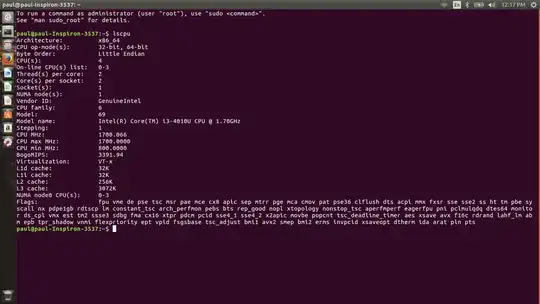
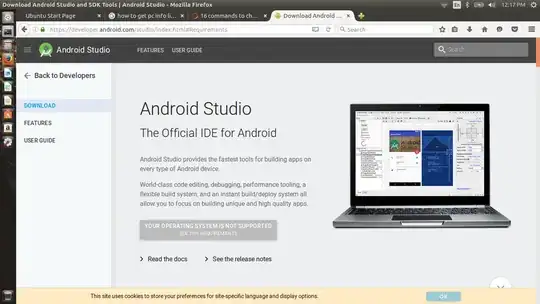 Before this I had elementary 0.4 installed on my system which showed the same error. Should I try installing Ubuntu 12.04 or am I missing something else?
My system information:
Before this I had elementary 0.4 installed on my system which showed the same error. Should I try installing Ubuntu 12.04 or am I missing something else?
My system information:
Architecture: x86_64
CPU op-mode(s): 32-bit, 64-bit
Byte Order: Little Endian
CPU(s): 4
On-line CPU(s) list: 0-3
Thread(s) per core: 2
Core(s) per socket: 2
Socket(s): 1
NUMA node(s): 1
Vendor ID: GenuineIntel
CPU family: 6
Model: 69
Model name: Intel(R) Core(TM) i3-4010U CPU @ 1.70GHz
Stepping: 1
CPU MHz: 902.792
CPU max MHz: 1700.0000
CPU min MHz: 800.0000
BogoMIPS: 3392.13
Virtualization: VT-x
L1d cache: 32K
L1i cache: 32K
L2 cache: 256K
L3 cache: 3072K
NUMA node0 CPU(s): 0-3
and the message in my browser says, YOUR OPERATING SYSTEM IS NOT SUPPORTED see the requirements.