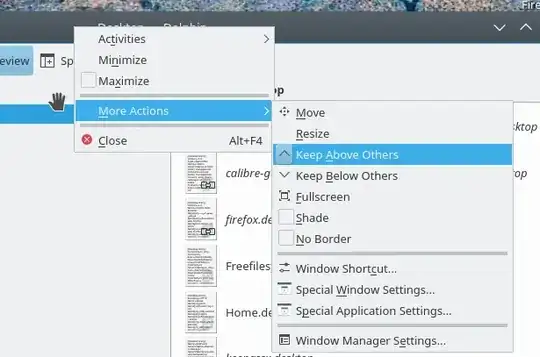I recently realized strange behaviors of Konsole. It always stays in foreground and remains the focus.
Examples:
I start Konsole. Then, I start Dolphin (or any other application). Dolphin will start but the Window will be behind Konsole. I have to use the task manager to switch to the Dolphin window. I'd expect that Dolphin starts in the foreground.
I start Konsole. The I press
Alt+F2to start KRunner. Krunner appears but immediately disappears. When I type a command, it's typed in Konsole. I'd expect that KRunner appears, stays and that I can run a command.I start Konsole. I click on the Application Launcher in the panel. The application launcher appears. If I now start to type, I would expect that it searches my applications, instead the command is typed in Konsole.
The problem seems to be unique to Konsole. Other applications (I tried Kate and Xterm) do not show this behavior. The behavior of Konsole seems to be new and I cannot remember what I did before it changed. I'm on Kubuntu 16.04.
The Keep above others option is not activated:
Also the Application Launcher menu appears in front of Konsole. It would appear behind Konsole if the Keep above others option would be used.
What can I do to make Konsole behave as I expect?