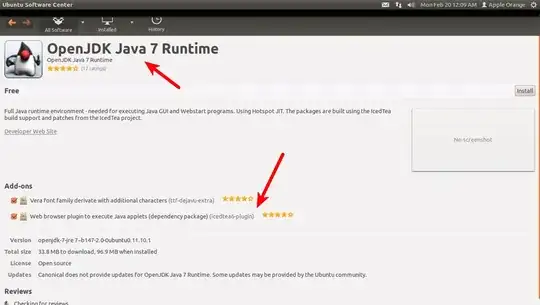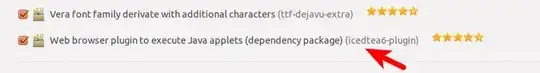On Ubuntu 11.10 (oneiric), I installed openjdk-7-jre openjdk-7-jdk but could not find icedtea7-plugin. How to get the plugin?
$ java -version
java version "1.7.0_147-icedtea"
OpenJDK Runtime Environment (IcedTea7 2.0) (7~b147-2.0-0ubuntu0.11.10.1)
OpenJDK 64-Bit Server VM (build 21.0-b17, mixed mode)