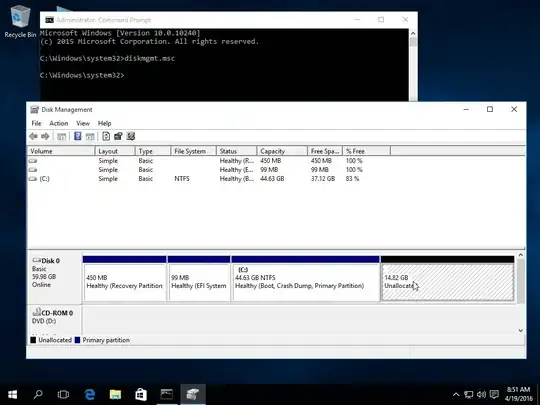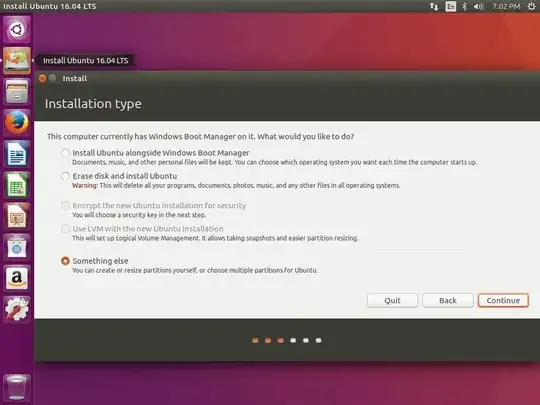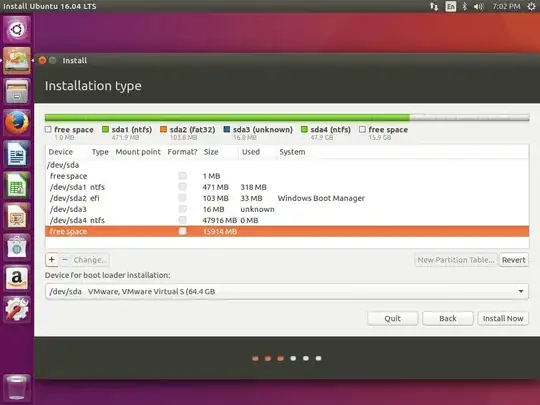I was trying to install Ubuntu 13.04 alongside with my Windows 8.1. But after the completion of installation, I logged in 1 time only. When I was logged in again to Ubuntu, the display was only blinking.
So I tried to install Ubuntu again from CD but the problem remains. Then I tried to install it through Windows but the same. Then I tried to delete Ubuntu partition through Windows, now my Windows as well as Ubuntu is not working. How can I fix this with Ubuntu live booting?
EDIT: Now I can access Windows but Ubuntu is just blinking as before. Can I uninstall Ubuntu?