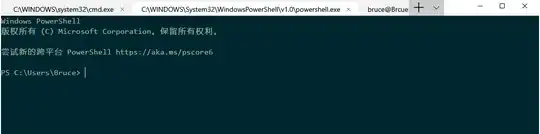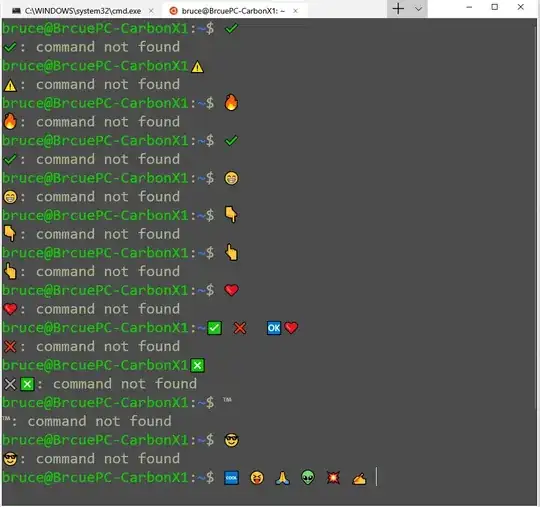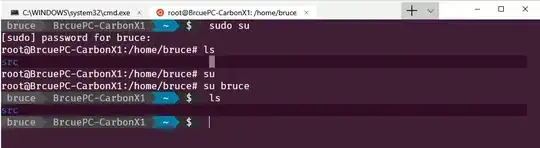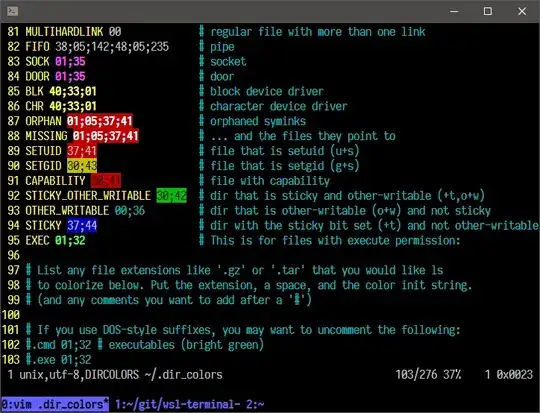I personally do the latter: use VcXsrv as my X server in multiple windows mode, then launch the xfce4-terminal (because gnome-terminal had visual issues that I didn't care to try to learn how to fix), and suddenly I have a competent terminal with font and color support.
I found I needed to add these to my bashrc...
export DISPLAY="localhost:0"
export TERM=xterm-256color
Do the fix from this reddit for dbus:
sudo sed -i 's$<listen>.*</listen>$<listen>tcp:host=localhost,port=0</listen>$' /etc/dbus-1/session.conf
I also installed compiz and I use the cbwin project to run windows programs from my xfce4-terminal shell.
I am very happy with this setup and use NeoVim + lots of native linux plugins even though my "for-work" machine must be Windows. :)
It is also possible to start an SSH server in Bash-on-Linux-on-Windows and then connect to it, say from MinTTY like from Cygwin.
PS: to make launching xfce4-terminal painless and without the extra bash cmd window, I wrote a program that does nothing but start the bash process with arguments to start xfce4-terminal without a console window. I did this in C# - basically use arguments "UseShellExecute" false and "CreateNoWindow" true. I then pinned that to my taskbar and it's almost seemless.
EDIT: The answer with VBScript is brilliant. Here's that same script, but a JScript version...
WScript.CreateObject("WScript.Shell").run('bash.exe -l -c "DISPLAY=:0.0 xfce4-terminal"', 0, false);