When you make a live USB, it's often in read-only mode. It means that you cannot change anything to your live USB.
When I say "live USB": I talk for USB stick, and USB disks, for CD, obviously it depends if they are R (read-only, able to be written only once) or RW.
You didn't tell us what kind of USB media you had. Stick, disk, CD?
For this problem, they invented the "persistence" mode.
It's a space that you add to your USB, at the same time you create it, and this space will be used to save changes made on it.
This question has been answered several times already here:
Here you have an answer from Alex (I didn't try), but be careful with editing partition with Gparted or other tool, when you don't want to blank them:
https://superuser.com/questions/916857/adding-persistence-to-multiboot-usb-made-with-yumi
Alex suggests to create a partition labeled with the keyword "persistence" (refer to its answer for more details or here), it works with Kali, but I don't know if it works with Ubuntu. It's a way to add persistence to Kali, and not being limited by the amount of mb you want to add.
For Ubuntu, a user answered concerning an USB created with Unetbootin, but it should also works with YUMI, as it's not related to the software:
Can I convert a live Ubuntu USB to one with persistent memory?
You'll have to read the explanation, but in short:
Add a new ext4 partition for persistence. Label the ext4 partition "casper-rw".
https://www.linuxquestions.org/questions/linux-general-1/yumi-multiboot-linux-persistence-persistent-question-948902/
https://www.dpreview.com/forums/post/60918647
I won't use Yumi for persistence, unless you want to make the steps mentioned in the link I've pasted. I think you can use Sardu, but I don't know if the persistence mode works well with all the ISO. You told us that you want a multiboot, Ubuntu & Kali, so maybe someones tried?
For use from Windows, Multisystem is good to manage the persistence mode, as it allows you to do so in a very easy way, from the moment you create the USB medium, but the problem is that you can have only one persistent storage for all the ISO you added.
I don't know why, and if it can be hacked in some way, I would be curious to know!
There is also MultibootUSB that supports persistence mode, according to its presentation page.
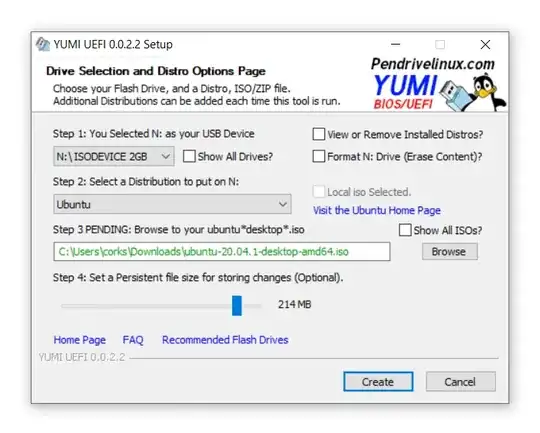
The persistence allows you to keep your preferences and data even after reboot.
The data are stored in a special file called casper-rw (for Ubuntu) and overlay-USBLABEL-UUID (for Fedora). This is a completely transparent process for the user.
Usually, 300 MB are enough to install some software but you can use more."
– Cristiana Nicolae Sep 24 '16 at 06:15