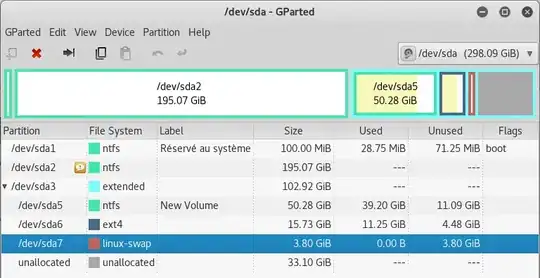I'm trying to exdend my OS partition. As you will see in the screenshot I provided below, the unallocated partition is not contiguous to one of the partition I wish to increase/grow the size i.e /dev/sda6 in my case
What I'd like to do is :
/dev/sda6+ 20 GB borrowed fromunallocated/dev/sda7+ 1 GB borrowed fromunallocated
How can I do that ?
Below is a screenshot from gparted