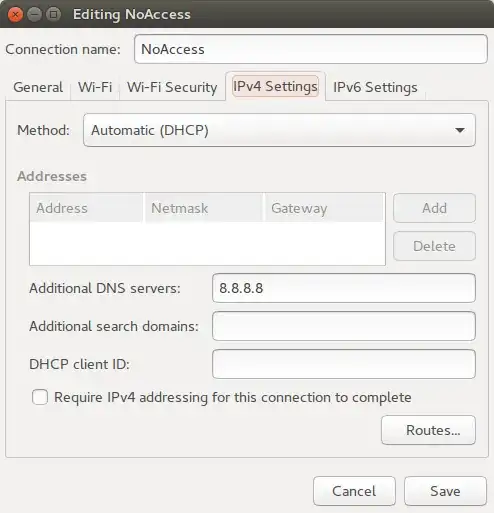I've seen this question and tried the answer at the bottom of the page yesterday and it seemed to work. But then I woke up today and had the same DNS_PROBE_FINISHED_BAD_CONFIG error for like over an hour. So then I tried that solution at the bottom again and it seems to have worked but just in case I created an account and am making this question. I also tried the answer with 26 likes but ran into a problem. I pasted sudo rm /etc/resolv.conf to my terminal and after typing in my password nothing happened.
EDIT: The error happened again as I was trying to post this. I am now using a wired connection.
enp3s0 Link encap:Ethernet HWaddr 00:26:2d:ad:4e:4c
UP BROADCAST MULTICAST MTU:1500 Metric:1
RX packets:2650 errors:0 dropped:0 overruns:0 frame:0
TX packets:3087 errors:0 dropped:0 overruns:0 carrier:2
collisions:0 txqueuelen:1000
RX bytes:1617267 (1.6 MB) TX bytes:581129 (581.1 KB)
lo Link encap:Local Loopback
inet addr:127.0.0.1 Mask:255.0.0.0
inet6 addr: ::1/128 Scope:Host
UP LOOPBACK RUNNING MTU:65536 Metric:1
RX packets:11404 errors:0 dropped:0 overruns:0 frame:0
TX packets:11404 errors:0 dropped:0 overruns:0 carrier:0
collisions:0 txqueuelen:1
RX bytes:907993 (907.9 KB) TX bytes:907993 (907.9 KB)
wlp6s0 Link encap:Ethernet HWaddr 78:e4:00:eb:df:96
inet addr:192.168.0.20 Bcast:192.168.0.255 Mask:255.255.255.0
inet6 addr: fe80::b01:f3f0:11f8:cedd/64 Scope:Link
UP BROADCAST RUNNING MULTICAST MTU:1500 Metric:1
RX packets:41203 errors:0 dropped:0 overruns:0 frame:0
TX packets:30797 errors:0 dropped:0 overruns:0 carrier:0
collisions:0 txqueuelen:1000
RX bytes:39196701 (39.1 MB) TX bytes:6166586 (6.1 MB)
When I pasted ls /run/resolvconf/interface/ in the terminal I got NetworkManager.
EDIT from comments: I have a modem from ubee, it's DDW365
Everything from "127.0.0.1 localhost" to "ff02::2 ip6-allrouters" was what was within my hosts file.
127.0.0.1 localhost
127.0.1.1 aaron-Aspire-One-721
#The following lines are desirable for IPv6 capable hosts
::1 ip6-localhost ip6-loopback
fe00::0 ip6-localnet
ff00::0 ip6-mcastprefix
ff02::1 ip6-allnodes
ff02::2 ip6-allrouters
This is from my host.conf file:
# The "order" line is only used by old versions of the C library.
order hosts,bind
multi on
None of my DNS match the DNS here.
My WAN
IPv4 DNS Servers: 68.105.28.11
68.105.29.11
68.105.28.12
Output of nmcli device show
GENERAL.DEVICE: wlp6s0
GENERAL.TYPE: wifi
GENERAL.HWADDR: 78:E4:00:EB:DF:96
GENERAL.MTU: 0
GENERAL.STATE: 100 (connected)
GENERAL.CONNECTION: DDW365.51939A-2.4G
GENERAL.CON-PATH: /org/freedesktop/NetworkManager/ActiveConnection/8
IP4.ADDRESS[1]: 192.168.0.20/24
IP4.GATEWAY: 192.168.0.1
IP4.ROUTE[1]: dst = 169.254.0.0/16, nh = 0.0.0.0, mt = 1000
IP4.DNS[1]: 68.105.28.11
IP4.DNS[2]: 68.105.29.11
IP4.DNS[3]: 68.105.28.12
IP6.ADDRESS[1]: fe80::b01:f3f0:11f8:cedd/64
IP6.GATEWAY:
GENERAL.DEVICE: enp3s0
GENERAL.TYPE: ethernet
GENERAL.HWADDR: 00:26:2D:AD:4E:4C
GENERAL.MTU: 1500
GENERAL.STATE: 20 (unavailable)
GENERAL.CONNECTION: --
GENERAL.CON-PATH: --
WIRED-PROPERTIES.CARRIER: off
GENERAL.DEVICE: lo
GENERAL.TYPE: loopback
GENERAL.HWADDR: 00:00:00:00:00:00
GENERAL.MTU: 65536
GENERAL.STATE: 10 (unmanaged)
GENERAL.CONNECTION: --
GENERAL.CON-PATH: --
IP4.ADDRESS[1]: 127.0.0.1/8
IP4.GATEWAY:
IP6.ADDRESS[1]: ::1/12