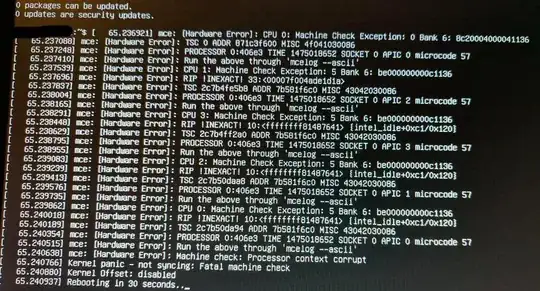My system starts up and appears usable for maybe a minute or less before crashing and restarting. I was able to go to the text-instead-of-windows view and saw the following before it happened again:
To make it a little weirder, this is a NUC (https://en.wikipedia.org/wiki/Next_Unit_of_Computing), so apparently I have UEFI instead of/with GRUB.