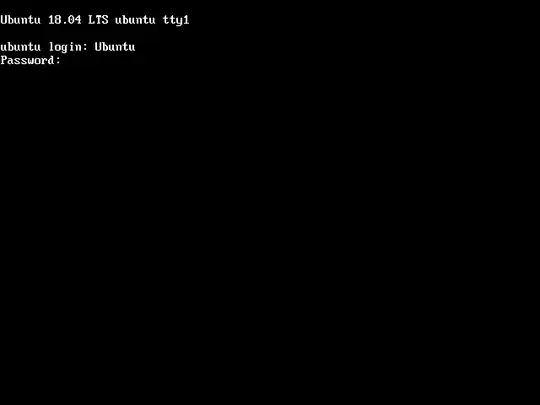I am new to Ubuntu, and I am working on a Mac. The Ubuntu installation was done by someone else. I logged in with the user name and password, but I'm not sure what next to do in the terminal to get to the graphical interface. Could someone assist or point me in a direction where I can get useful guidelines? I have done research, but nothing I found helped me.
When I tried to start the lightdm greeter, I got the following message:
lightdm.service not found
Update: My understanding is that Ubuntu Server is installed.