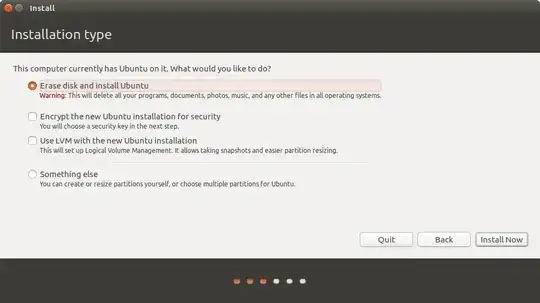I have a computer with an Ubuntu OEM installation running on it. I want to reinstall Ubuntu on this computer without the OEM installation and do a custom installation instead, but I'm at a dead end. Someone help please.
1 Answers
I don't recommend grafting parts of a new Ubuntu installation on top of parts of your existing Ubuntu installation to create a custom installation in this situation. Whatever additional drivers were included in the OEM installation can be installed after you have reinstalled Ubuntu, and that way you can be sure that the drivers will be compatible with your new installation of Ubuntu.
You don't need a custom installation to reinstall Ubuntu. The Ubuntu installer has an option to Erase disk and install Ubuntu that you can simply click instead of doing a more complicated custom installation.
Backup your personal files from your existing Ubuntu installation.
Create an Ubuntu live DVD or USB to use as installation media.
Boot from the Ubuntu live DVD or USB, start the Ubuntu installer, and in the Installation type screen select Erase disk and install Ubuntu.
When the installation is complete, remove the installation media, boot into Ubuntu and search in the Dash for Additional Drivers. Click the Additional Drivers icon to open the Additional Drivers window. Check if there are any additional drivers that are compatible with your computer's hardware and are available to be installed.