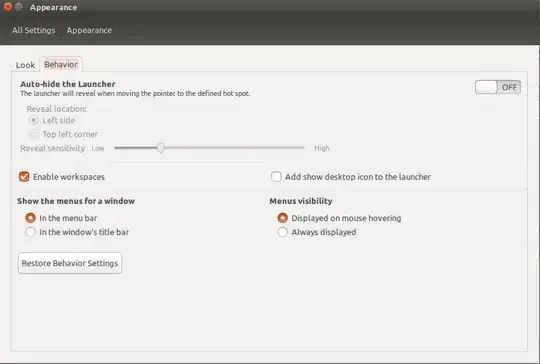I've installed Xubuntu 16.04 on my new laptop and I don't have multiple desktops and desktop switcher also CTRL+ALT+ARROWS shortcuts don't work.
Asked
Active
Viewed 5.1k times
6
-
Multiple desktops are like multiple workspaces – minigeek Oct 01 '16 at 17:12
-
Once you have multiple desktops, let's say 4, you may want to order them into a 2x2 configuration instead of the standard 1x4. Take a look to my commentary for Xubuntu here ;) https://askubuntu.com/questions/512155/make-workspace-2x2-on-ubuntu-14-04-1-lts#735569 – loved.by.Jesus May 20 '17 at 20:04
-
@loved.by.Jesus that's how I have it configured. – jcubic May 21 '17 at 09:38
2 Answers
10
You have to specify the required number of desktops in System Settings => Workspaces, after add the desktop switcher to your panel.
Alex
- 485