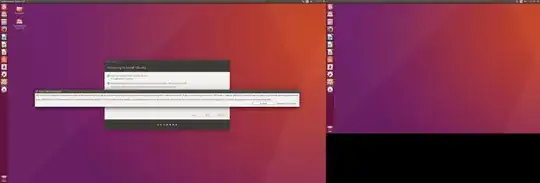I'm trying to dual boot Ubuntu with Windows 10 (Legacy BIOS), but whenever I try and install, I get this:
Is there a solution from here? Can I just press the option not to force UEFI, and carry on with installation?
I followed this guide exactly, but the "Force UEFI installation?" occurs at the "Preparing to install Ubuntu" stage.