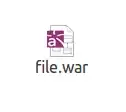Working with .war files. The files were associated with the Archive Manager. However, I installed a tool called Astah professional. Now .war files are associated with Astah. How can I change this behavior?
Asked
Active
Viewed 42 times
1 Answers
1
You can change any file association by right-clicking the file and selecting Properties. In the emerging dialog go to "Open with...", select the desired association and make it default.
-
I've done it, it opens with the Archive Manager, but the icon and his options when I right-click are not the Archive. – Roknauta Oct 05 '16 at 12:17
-
@MarkKirby Currently I can only make in my own system which is not English. – Oct 05 '16 at 12:19
-
Fair enough....; – Mark Kirby Oct 05 '16 at 12:19