I am new to Ubuntu and have no sound coming from my laptop speakers, external speakers via audiojack, or bluetooth headphones.
I have confirmed that the speakers and headphones work, and that all of the sound is definitely not muted. I have uninstalled and reinstalled Alsamixer and installed pulseaudio. I have identified my sound card (nvidia) and installed the latest drivers, then uninstalled them and installed them again. I have opened this file using gedit: gksu gedit /etc/modprobe.d/alsa-base.conf per instructions on another answer (No audio after fresh install of 15.04) and pasted this line at the bottom of the file: options snd-hda-intel model=3stack
These all solved the issue for other users but not for me.
Interestingly, in pulseaudio under the playback tab, the sounds of my music are registering, just not being output to any of my devices.

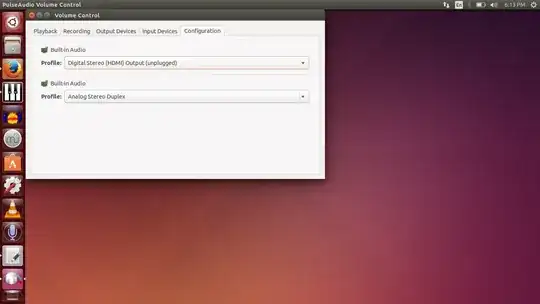
Test Soundbutton – Dan Oct 14 '16 at 14:22~/.config/pulse/or~/.pulse/whichever you use. See my answer here on how to remove these and some more suggestions. – Takkat Oct 14 '16 at 19:07When I press test sound nothing happens.
There are no stupid questions! thanks for asking!
– jenboi Oct 15 '16 at 23:23audiogroup if you had not accidentally added yourself. Manually starting pulseaudio will always error in case it was already running. Log files can be put in a paste bin and linked to here, e.g. https://paste.ubuntu.com/ – Takkat Oct 19 '16 at 06:26mv /home/jenboi/.config/pulse /home/jenboi/.config/pulse.badthen restart pulseaudio? From the log you will only have sound through HDMI as other internal sound cards were not detected. See withaplay -Lwhether ALSA detects any of your sound devices cards. – Takkat Oct 20 '16 at 06:29