Okay so, I've got Ubuntu 16 running in a virtual machine (on a Windows 10 host but I don't think that is relevant). Right now my partition looks like that :
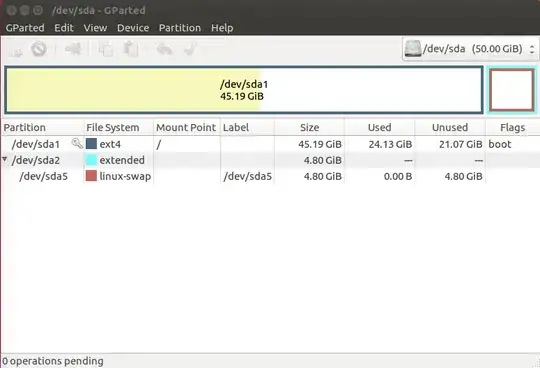
What I want to do is shrink my /dev/sda1 partition because my virtual image takes up 50GB of my host's space and that's much more than what I need. Problem is, when I try to, GParted won't let me shrink it below around 46GB, although it looks perfectly aware that only 25GB are used atm. I even tried deleting /dev/sda2 to have unallocated space on the right but it doesn't work.

I tried to use google but all I can find are problems where GParted thinks that a partition is full while it's not, which is obviously not the case here.
Thanks for your help !
PS : I start GParted using "sudo gparted" in my terminal if that is of any help.
/dev/sda1which means it is mounted and it will not let you shrink that because it is in use. It's a safety thing. – Terrance Oct 07 '16 at 02:03