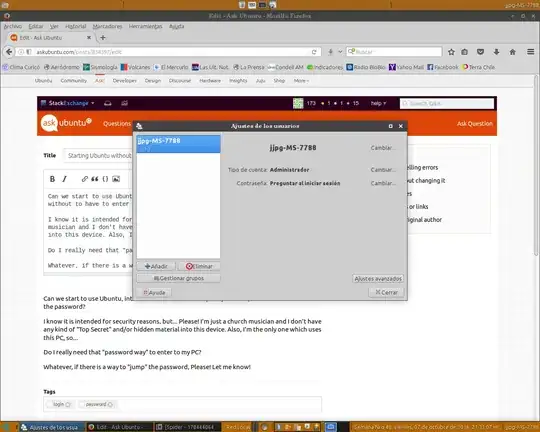You can't log in to the root account (well, normally), nor should you. Please don't override this security precaution.
If you just want to log in without having any sort of password authentication, that is very easily available to you. If you go to System Settings and click on User Accounts, you'll have this screen displayed to you:

Simply make sure Automatic Login is turned on, and your system will always automatically log you in.
If you're talking about bypassing the need for a sudo password, that is still doable but less of a good idea. In a single-user environment, sudo is primarily a "sanity check" to add some resistance to any action that could be potentially dangerous or make your system not work as well. Or, in other words, it's the "Yeah, I'm sure about what I'm doing" command. That, and if you disable sudo password enforcement, you open a rather broad attack vector to malware and the like.
If you still want to do this, simply open a terminal and type sudo visudo. From there, add this line to the User privilege specification section:
<your user> ALL=(ALL) NOPASSWD:ALL
Be sure to replace <your user> with your username on the computer.