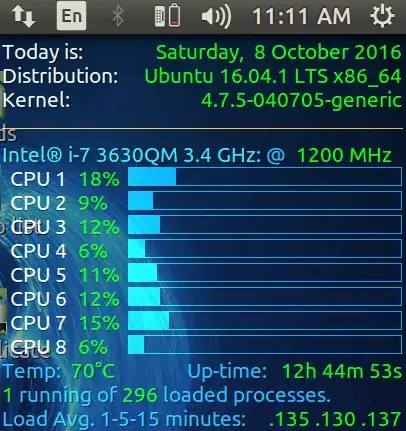I attached a screenshot from powertop while playing a single video from youtube (360p). I do not know how to understand this page exactly, but from what I see in GHz, I guess it is under high load. My cpu is i7 4702mq with Turbo Boost up to 3.2GHz. My question is: how should I understand this page and is there something wrong with the load from a single youtube video?
-
I see that the CPU is under high load for a bit, but mostly, it's idle - one 97%, the other 54% of the time. IMHO, there is nothing wrong there. – mikewhatever Oct 08 '16 at 15:51
-
It's good that you understand this picture correctly, would be good if you tell me what the data means – Кристиян Кацаров Oct 08 '16 at 15:54
-
It shows CPU wakeup percentages and frequencies. – mikewhatever Oct 08 '16 at 16:03
1 Answers
The frequency the CPU is running at could be called the heartbeat. The faster the frequency the more the CPU is getting done. As a consequence just as you tend to sweat when your heartbeat is higher, the CPU gets hotter when the frequency increases.
Your powertop screen snapshot shows what percentage of time is spent at different frequencies. Look at the part that says 3,21 GHz 22,2%. It appears your processor has a peek speed of 3.2 Gigahertz which is equivalent to 3200 Megahertz. In simple terms we can say 3.2 billion heartbeats per second for 22.2 percent of the time.
Look at the line below that says 1500 MHz 3,3%. The Core is running at 1500 Megahertz (1.5 Gigahertz) for 3.3 percent of the time.
Although these values can be interesting to look at, generally they are only studied when something goes wrong such as CPU overheating (running at too high a frequency for too long) or system lock-up (one or more CPUs stuck in an infinite loop causing system to be unresponsive to input and/or screen turning grey).
A better test for your YouTube video is to load it up in one window and in another window open a few chrome tabs and scroll through websites. Is the Chrome scrolling fast enough for you? Note that internet speed can cause a slow down too when videos are playing and pictures in websites are downloaded concurrently.
Conky Display
If you are interested you can use use a Conky display that always appear on your screen (I have mine on the right side) to show you CPU frequencies in real time along with temperature and average load factor. Average load factor summarizes frequencies and percentage of time at each frequency over 1 minute, 5 minute and 15 minute periods. As the screen below shows:
The processor speed of 1200 MHz is misleading because it was for that second the picture was taken. It fluctuates from 1200 MHz to 2400 MHz with Intel turbo boost turned off (Intel pstate disabled in the last grub boot) and peeks to 3400 Mhz (3.4 Gigahertz) with turbo boost turned on.
- 102,282
-
My cpu is overheating, that's why I took a look at that. Am having an MSI Ge40, but I think it is not a software issue, rather because of the poor fan and laptop build at all. Is there a way to control this frequency and say for example I want till 2.4ghz when on battery, or anything similar? When I watch youtube videos when on battery, cpu peaks and the laptop gets hot. I guess I do not need the full cpu power for 1 or even two videos to up 720p. Am using the integrated gpu by the way, the external one is disabled. – Кристиян Кацаров Oct 09 '16 at 06:52
-
You can turn off turbo boost which limits your CPU to about 2.4 GHz with
echo "1" | sudo tee /sys/devices/system/cpu/intel_pstate/no_turboyou can put this command in your /etc/rc.local boot up file so it happens every boot. There are lots of google hits on your machine name and overheating. Updating your microcode and Kernel (4.8.1 came out today) can improve things too. – WinEunuuchs2Unix Oct 09 '16 at 07:38