I tried to extend the disk space of /home with the unallocated space. I also refered to some solutions present online, but unable to follow.
How I can merge the unallocated space with /home?
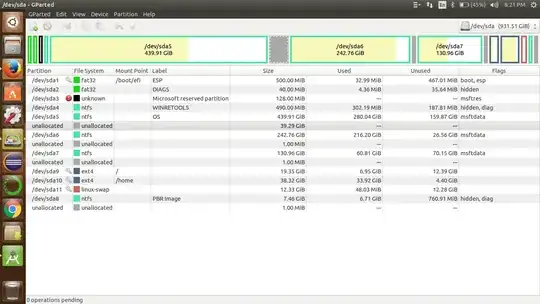
- 101
3 Answers
Before doing anything, BACKUP FIRST!
Boot to a Ubuntu Live DVD/USB flash, and start gparted.
In gparted, you can create/delete/move/resize partitions. (There is no such thing as merge). In your case, move is done by dragging whole partitions (or changing numerical values), and resize is done by dragging the partitions right-edge handle (or changing numerical values). Never resize NTFS partitions using gparted... always use Windows own Disk Management application.
To proceed, do the following (do these commands one at a time by clicking the apply checkmark after each command, don't stack commands):
1. move sda6 all the way left 2. move sda7 all the way left 3. move sda9 all the way left 4. move sda10 all the way left 5. resize sda10 maximum to the right
Once done, in terminal, type sudo fdisk -l (lower case L), or sudo gdisk -l /dev/sda (lower case L), and make sure that you don't have any partition alignment problems.
Questions? Problems? Let us know how you do. Cheers, Al
- 70,711
-
Ubuntu live DVD means bootable flash drive, right?? – thepurpleowl Oct 09 '16 at 16:32
-
@Tetragrammaton Yes, it's effectively the same thing. – Fiksdal Oct 09 '16 at 17:19
-
Where shld I use the terminal, on live USB or after rebooting in os?? – thepurpleowl Oct 10 '16 at 07:56
-
Either one. Edit the output into your question so I can take a look. Let us know your final result... success? Cheers, Al – heynnema Oct 10 '16 at 12:10
-
@heynnema Why are you adding "Cheers, Al" at the end of all your comments? – Anwar Oct 10 '16 at 13:56
-
@Anwar to personalize my comments/answers, and to sound less computerized, and so they can refer to me by name if desired. – heynnema Oct 10 '16 at 14:08
-
@heynnema for me, it is more computerized and less friendly. honestly speaking – Anwar Oct 10 '16 at 14:10
-
@heynnema final result :- success – thepurpleowl Oct 10 '16 at 14:15
-
Great news! Lets see the output of the fdisk/gdisk commands that I gave you. Just edit the output into your question. Cheers, Al – heynnema Oct 10 '16 at 14:20
Based of the information provided by you-you have only one hard drive(/dev/sda) You need to make sure that /home which is 38.32 GB next(contiguos) to the unallocated(39.29) then only you can merge that 39.29 to the /home.
Please refer to gparted documentation to try that out.
Please remember you cannot edit your partition if the partition is currently being used. Perform the operation from a "live" disk or USB?
- 3,966
Based on your partition table you have 2 choices.
1) move your windows partitions towards the unallocated space as suggested by heynnema.
This will take a long time to finish and has the potential to mess with your windows install.
2) create an ext4 partition from the unallocated space and create symbolic links. If you are using an encrypted home drive you can "extend" your home partition using this answer.
You might also set up a raid system (although I do not recommend this especially since both "volumes" are on the same disk.....)
I, personally, would use symbolic links (I am currently using symbolic links to link 3 HDD's together) or I would simply reinstall my system. This is due to the sheer amount of data that needs to be moved (nearly 450 gb) to move these partitions next to each other
-
You make some good points, however... the two ntfs partitions that need to get moved are not Windows OS partitions, and, the actual amount of data to get moved is around 317G. And that's why my first instruction says backup. Cheers, Al – heynnema Oct 10 '16 at 14:17