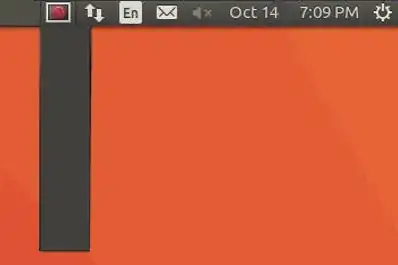The following is a systray applet icon that appeared in my Unity session after I upgraded to Ubuntu 16.10. Its menu is tall, narrow and empty. What is it?
-
That means the icon for that application could not be loaded. We can't tell what the application is as it's a generic icon telling you something went wrong! – Zanna Oct 14 '16 at 06:26
-
did you have a Dropbox indicator by any chance ? i know Dropbox has icon issues – Sergiy Kolodyazhnyy Oct 14 '16 at 06:28
-
I have the same problem with radiotray. but the menu is still good – solsTiCe Oct 18 '16 at 09:45
3 Answers
The "forbidden" (AKA prohibited) icon indicates that one of the panel indicator's (for example, Klipper) can't be loaded or is no longer functioning, possibly because it has been discontinued in Ubuntu 16.10.
If it hasn't been discontinued in Ubuntu 16.10, showing your system's process list by running ps -ef | grep indicator- will provide more information about which process is causing it. This will show the panel indicators that have the string indicator- in their names as the panel indicators from the default Ubuntu repositories do. To show all of the process list run ps -ef.
- 114,770
-
I just get the following from that command:
restart: Unknown instance:. This following worked:systemctl --user restart unity-panel-service. However, the icon is still showing. – Wren T. Oct 14 '16 at 06:48 -
There is one fatal flaw: if indicator binary doesn't have the word indicator in it, it may not work ( which hopefully is a rare case and most of programmers name their binary properly) – Sergiy Kolodyazhnyy Oct 14 '16 at 06:55
-
2This actually was Klipper. I had it checked in my Startup Applications. – Wren T. Oct 14 '16 at 07:07
-
When you upgraded to Ubuntu 16.10, you couldn't upgrade Klipper, because Klipper has been discontinued in 16.10. – karel Oct 14 '16 at 07:13
-
-
Klipper appears to just be part of the plasma-workspace package now. It's still there. I wish it would not try to start in unity by default. I use clipit in Unity. – Wren T. Oct 14 '16 at 08:28
-
I find your answer to be a bit discursive... you don't describe why Klipper needs to be stopped for example, and the grepping for indicator doesn't show anything about Klipper (which is the problem). The problem for me was solved by uninstalling klipper and doing "killall -KILL klipper". – krumpelstiltskin Oct 18 '16 at 17:33
In my case it was Klipper (clipboard manager from Plasma).
You can try to kill them:
# killall klipper
I disabled startup of this applet removing it in "Startup Application Preferences" and unknown icon disappeared.
- 1
If this is a laptop, it seems the indicator you are missing would be indicator-power. I have the same problem on a Lenovo Thinkpad yoga 370. So far that only seems to show when the battery is 100% charged and connected to AC. Don't know how this could be fixed tho.
- 194