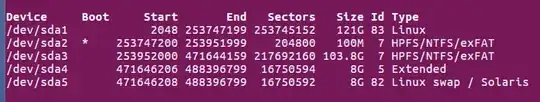Hey guys I have Ubuntu 16.04 installed on my laptop now I really wanna install Windows 7 because there is always that one software that doesn't run on Ubuntu, HELP ASAP
Edit: I recently upgraded to Ubuntu 16.10 with software centre
Second Edit: My question is different because I have Ubuntu 16.10 and before I followed a Ubuntu 14.10 tutorial and it did not work and I could not boot into Ubuntu! So I had to delete Windows and Ubuntu and reinstall Ubuntu!